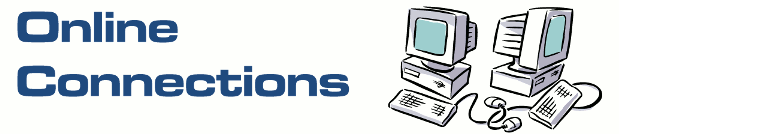I received a letter addressed to “the householder” from Origin Energy offering up to 25% off gas and electricity. This sounds like a lot. However what I find is when you compare the detail sometimes the offer isn’t as good as it sounds and sometimes it really is a good offer.
Comparing offers can be tricky. I find the best way to compare offers is to set up a spreadsheet. I can then enter the my usage and see immediately if this offer is better than others I’ve seen and how it compares to what I’m currently paying.
In my case I just compared the offer to other offers I’ve entered into my spreadsheet and there is another company I’ve look at which is currently $88 better, if I just consider the electricity component. I haven’t yet compared both electricity and gas together.
My main concern with this offer is I don’t have a Smart meter and the offer appears to be for Smart meter owners and I’d prefer not to get a Smart meter installed until the government forces me to. Calling an electricity company for additional information just makes me shudder. I’ve already analysed my usage and reduced our electricity usage to between 6.5-7.5kWh per day so the information the Smart meter provides me will unlikely save me much if anything and the installation costs will consume any potential savings there may or may not be. Reviewing the offers however is wise because sometimes you can save hundreds of dollars. Keep in mind the offer is only for 12 months so at the end of the twelve months expect to move again.
IIf you get offers from gas and electricity companies set up a spreadsheet, plug in your usage data and determine whether or not the offer will save you money or not.
Kelvin Eldridge
Call 0415 910 703 for computer support including spreadsheets.
Servicing Templestowe, Doncaster, Eltham and the surrounding area.
Friday, November 30, 2012
Origin 25% (25 per cent) off Gas & Electricity offer
Windows 8 tip number 1 - The Start Screen
One of the big issues people will have with Windows 8 is it is so different to what they are used to. For me, not being able to go direct to the Desktop, no Start button and no Start menu, was certainly a shock to the system and a productivity killer.
However all you need to do is to change the way you think about things just a little and the whole problem just vanishes.
Think of the Start screen as a very big Start button.
That’s all really. Once you think of the Start screen as the Start button then the Start Menu is the contents of the Start Screen, or at least your most commonly used items.
People generally either start a program by clicking on the program in the Start menu, double clicking on a shortcut on their Desktop, and some may even start the program they have pinned to the Taskbar.
Normally when your computer starts in Windows XP through to Windows 7 you see the Desktop and start a program. Now with Windows 8 the Start screen appears and to start your program you click on a tile for the program. Move your most popular programs to the left of the Start screen and you have almost instant access to your main programs. The Desktop will automatically open and the program run.
You can still create shortcuts on your Desktop and pin programs to the taskbar and that can help make things move along quicker. But if you haven’t, a single press of the Windows key when in Desktop mode flips you to the Start screen. Press the Windows key again and you’ll toggle back to the Desktop. The only time this doesn’t work is when you haven’t first started the Desktop.
Until I thought of the Start screen as a really big Start button to me it was a nuisance and just got in the way. Once I changed how I thought about the Start screen the issue disappeared. Nothing needed to be changed except how to view things.
Yep the Start button is gone from the Desktop (you can move your mouse to the very bottom left and the Start screen image will appear for you to click) but pressing the Windows key to me is faster anyway.
We all tend to hate change and grumble when faced with it. But look back and if you’re a Windows 7, Vista, or XP user, just remember you once used Windows 98, 95 and Windows 3.x, and the fact you don’t even think about them now is the same as you won’t think about Windows 8 user interface in the near future, you’ll just use it.
Kelvin Eldridge
www.OnlineConnections.com.au
Call 0415 910 703 for computer support.
Servicing Templestowe, Doncaster, Eltham and the surrounding suburbs.
MyAnswers: How to remove your credit card details from your Apple App Store account.
The following MyAnswers solution 2287 is now available:
There are over 400 million Apple accounts with credit card details kept online. I rarely make a purchase so I'd rather not have my credit card details online. How I removed my credit card details from my Apple App Store account.
Click here to obtain the solution.
Click here for related solutions.
Kelvin Eldridge
www.MyAnswers.biz
(An Online Connections service.)
Thursday, November 29, 2012
Alert: Jetstar Flight Itinerary - Your Itinerary is attached as file to print
I received six emails to different email addresses with the subject “Jetstar Flight Itinerary”. When I receive multiple emails I investigate and inform clients via this blog if there is an issue such as malware.
The attached file “Jetstar Flight Itinerary-1591163243.pdf.zip” contains malware.
Sixteen out of forty four antivirus providers identified this as malware.
You should immediately delete these emails.
Kelvin Eldridge
www.OnlineConnections.com.au
Call 0415 910 703 for computer support.
Servicing Templestowe, Doncaster, Eltham and the surrounding area.
Wednesday, November 28, 2012
Alert: Malware FedEx Shipment Notification from reveals a number of bugs in Windows 8 and/or Outlook 2010.
NOTE: If you receive an email from FedEx with an attachment treat the email as malware. In this case the email did have malware attached. But to my surprise, as part of my reviewing the malware attachment I found a number of issues with Windows 8 and/or Outlook 2010 which to me are just as important.
The investigation of the malware received via email with the subject “FedEx Shipment Notification” started off in the same way as usual. When I see multiple emails sent to my email addresses I let others know via my blog. New malware is rarely handled by antivirus software so it represents an exposure for clients.
Using Windows 8/Outlook 2010 I saved the file to a folder on my desktop. The structure of the attachment is typical of malware. A file which looks like a potentially harmless file (in this case a PDF) but with the extension exe which means it is actually a program and usually malicious.
I then submitted the file for analysis and it was not identified as malware. That was strange. I then attempted to extract the contents of the zip file which failed. Again strange. But I just assumed this was a poorly formed file and the author of the email/malware had not created a correctly structure file. I’ve seen this before. But something didn’t feel right. More emails arrived so I decided to investigate further.
I pulled out my Windows XP computer running Outlook 2007 and performed the same steps. This time the attachment was reported as malware and I could extract the contents of the zip file. Windows 8 was for some reason failing to save the file correctly. In one way that is good because the file is thus corrupted and can’t be used to infect the user’s computer. But bad in that Windows 8 is not operating as expected. (It appears the zip file has been created as a multi-volume archive which fails in Windows 8 but is acceptable in Windows XP.)
In addition, when saving the file the first time, as expected for a new file, I wasn’t prompted after I pressed the Save button. But then I went to save the file a second time to replace the file I had already saved and there was no warning the file existed. On the Windows XP computer saving over an existing file gave the prompt asking if I wanted to overwrite the existing file.
I created a new file in Windows 8 with the filename the same as the malware (“Tracking_results_as_of_Nov28.pdf.zip”) but with my own content and sent the file to myself via email. I saved once and as expected no prompt. I save a second time and there was no prompt to overwrite the existing file.
To me this is a real concern. Potentially if a file has a certain name users may inadvertently overwrite an existing file without warning and that is not good. I did some testing and don’t yet know which filenames will overwrite without warning so at this stage all I can do is warn people to be careful when saving a file to your computer. At this stage I’ve only found the problem to occur when saving from Outlook 2010.
In summary;
- The FedEx Shipment Notification I received and currently being sent via email does contain attached malware.
- Under Windows 8 the attached file does not open and appears corrupted but does open correctly under Windows 8. This raises the question as to why files can be extracted under Windows XP but not under Windows 8.
- When saving the file from Outlook 2010/Windows 8 the file can be saved twice with no warning to overwrite. This raises the question as to whether other files can be overwritten without warning.
Recommendations:
- Delete any suspicious FedEx Shipment Notifications with suspicious attachments.
- If you received a legitimate zip file but it appears to be corrupt under Windows 8, forward the email to a Windows XP computer and try extracting the contents on the Windows XP computer.
- When saving a file from Outlook 2010/Windows 8 double check to see if a file with the same name already exists. As a precaution you can save the file to a new folder.
Kelvin Eldridge
www.OnlineConnections.com.au
Call 0415 910 703 if you have a computer related problem.
Servicing Templestowe, Doncaster, Eltham and the surrounding area.
Tuesday, November 27, 2012
Alert: PayPal Balance Summary - Notification of payment received (from PayPal) fake
I received a couple of “Notification of payment received’ with a PayPal Balance Summary a short while ago. The content itself appears to be a copy of a PayPal email sent to an Australian user. Links all look OK except it has the email address of the recipient which isn’t obviously correct.
The attachment is a zip file “PayPal_balance_Summary.zip” which contains malware.
You should immediately delete these emails.
If you need to check your PayPal balance you should use your browser and log on. Always treat emails with suspicion and don’t click on links.
Kelvin Eldridge
www.OnlineConnections.com.au
Call 0415 910 703 for computer support
Servicing Templestowe, Doncaster, Eltham and the surrounding area.
Alert: Vodafone PXT (picture message)
I received a number of emails with the subject “Vodafone PXT (picture message)”.
The emails is faked and aims to trick a recipient to think that have received a picture message from Vodafone with the following message:
“You have received a picture message from mobile number +6143xxxxxxx
To save this PXT, please save attached file.
You can send a PXT to any PXT capable phone in Australia or New Zealand and any email address anywhere in the world. You can send to more than one person at a time. PXT is as easy as TXT, but much more fun”
The email has an attachment which is a zip file and contains the executable file “PXTpicture-message.jpeg.exe”. As you can see the file is designed to look like a jpeg or image file. I recommend that all users should enable the display of the file extensions for all files so it is more obvious the file is an executable file. When file extensions of known files is disabled people are more easily tricked.
You should immediately delete these emails. According to the site I use to review potential malware, so far only one out of 44 antivirus software packages identify the software indicating this malware has just been released. It usually takes 24-48 hours before antivirus software companies have identified new malware and the update is acquired by the user.
Take care.
Kelvin Eldridge
www.OnlineConnections.com.au
Call 0415 910 703 for computer support.
Supporting residents and businesses in Templestowe, Doncaster, Eltham and the surrounding area.
Thursday, November 22, 2012
Apple Australia one day sale.
For Australia the time is as follows:
"Consumers can buy goods from selected Apple retailers, Apple online or through the iPhone Apple Store app for only 24 hours (2:01am AEDT, November 23 to 1:59am AEDT, November 24). "
Make sure you check your prices. Also keep an eye on Apple reseller prices as well.
Kelvin Eldridge
www.OnlineConnections.com.au
Call 0415 910 703 if you require help with your computer.
No problem too small.
Wednesday, November 21, 2012
Microsoft's attempt to lock people into their services in Windows 8 is quite frustrating
Microsoft’s Steve Balmer is quoted as saying the following:
During a recent conversation with LinkedIn co-founder Reid Hoffman at a Churchill Club event, Ballmer said: “The ecosystem of Android is a little wild,” highlighting the rise of malware on the operating system, and the multiple devices from various companies including Amazon, Samsung and Google that run it.
“Conversely, Apple’s system looks highly controlled and quite high prices,” said Ballmer. “How do you get quality at a premium price with not quite as controlled ecosystem." - MacWorld.com.au
When you first install Windows 8 you are prompted for a Microsoft account. This in theory enables your settings to follow you, which is technically quite clever and good. But what if you don’t want a Microsoft account. That’s OK, you can go ahead without an account. So far so good.
Now you’ve set up and want to use the Mail app. Guess what. You need an account to get past the first screen. There’s no need to have an account if you don’t use Microsoft’s mail services which I currently don’t. Very few people I know actually do use Microsoft’s mail services apart from Hotmail users, but certainly not most business users.
I decided to check the calendar and messaging apps. If I just want a local calendar I’d expect to be able to use the calendar app. Nope. I need an account. With the messaging app I’ll accept if you want to use Microsoft messenger (which they’re now making obsolete) you’d need an account, but what if you use another service. What good is the messaging app.
To me this is pretty disappointing. Microsoft is progressively screwing people down and locking them into their products. Apple did this very successfully and now Microsoft appears to have seen the light and following suit. The problem is Microsoft doesn’t get it. Their strength is in that they haven’t tied people down. Copying Apple’s approach means they’ll only ever be second.
The new Microsoft Surface RT tablet really locks things down and significantly restricts functionality. I’d not recommend the Microsoft Surface RT tablet to anyone and I’d be sure many people who by the tablet on impulse will end up being disappointed. They won’t know of the limitations until they later found out their Office RT software isn’t licensed for work use and is crippled in many important ways such as no ability to run macros in Excel. The Mail app really is the app that kills the Surface RT tablet for me. I need clients to be able to run a range of mail services and since it can’t correctly handle IMAP and there is no other obvious mail client choice that’s the end of the Microsoft Surface RT device.
As Microsoft turns their back on Windows XP users, dumped Outlook Express users, doesn’t handle IMAP correctly in most of their email products, it really makes you start to wonder if they even consider their users. An estimated 100 million or more current Windows XP user’s machines won’t even be able to be upgraded to Windows 8. That’s a huge slap in the face for loyal Windows users. I don’t know of any other business that would get away with such arrogance.
Microsoft products are very good products, but I’m now finding it hard to back them when their interest is so clearly focused on themselves instead of their user base. In IT we only exist because of our users. Microsoft needs to go back to basics.
In Windows 8 let people start up at the Desktop if they want to. Provide an email client that doesn’t require people to sign up with a Microsoft account. Get IMAP to work properly. IMAP works perfectly on Android and iOS devices. My latest technology products aren’t Microsoft based and if I didn’t have to support clients, my need to have a Microsoft product is quickly diminishing. I was looking forward to the Microsoft Surface tablet running the full version of Windows 8 when it is released next year but now I’m starting to wonder. For a person who has lived and breathed Microsoft products for decades that should be a real concern to Microsoft.
Sadly only a few small a few small changes are required by Microsoft which would enhance my experience greatly.
1. Let people start up in Desktop mode on their Windows 8 PCs if they want to.
2. Change the Windows key so that pressing it will take you immediately to the Desktop when you start your computer.
3. Fix the Mail app so it works correctly with IMAP. Whilst you’re at it fix Outlook so it also correctly works with IMAP.
4. Let people install their own apps without having to go through the app store. This is lock in to make Microsoft money (30% commission) and restricts how and what small developers deliver to their clients.
5. Make Internet Explorer 9 or 10 available for Windows XP users.
6. Look after your customers and stop trying to force people to upgrade when they don’t have to. Their computers will eventually die and you’ll keep the customer.
7. Make it easier to shut down a Windows 8 computer with a minimum number of steps. Windows XP/7 takes two obvious clicks. Now it’s an annoyance.
8. Make Windows 8 compatible with computers older than 2005. There are over a hundred million computers still running that can’t be upgraded and frankly, if people are forced to upgrade their computer I wouldn’t blame them for looking at a Mac or a low cost Android tablet.
It may already be too late for Microsoft. They’ve already damaged their relationship with many of their users by damaging the experience for Outlook Express and Windows XP users. Their only saving grace is Google Android still isn’t a good product and Apple have resorted to their old policy of keeping prices high since Steve Jobs passed away. If Google gets their act together that could be the end of Microsoft. For me all that means is for Google to have an identical experience on their Android Chrome browser as they do on the desktop and it is game over for Microsoft and Apple. Luckily for Microsoft and Apple Google is more interested in advertising revenue and not software development.
The quote above from Steve Balmer where he says: “how do you get quality at a premium price with not quite as controlled eco system” highlights the flaw in Steve’s thinking. Steve wants people to pay more and have more control. As consumers we want to pay less and not be controlled. Steve is only justifying higher prices and making money from app store commissions. That isn’t how the Microsoft eco system has worked. We the users have had good prices, lots of choice and not much control. I personally like it that way. I’m not a fan of Google products but their approach is providing consumers with more choice and better prices. That is a hard combination to beat and unless Microsoft rethinks their approach, they won’t be able to beat Google.
Kelvin Eldridge
www.OnlineConnections.com.au
Call 0415 910 703 for computer support.
Servicing Templestowe, Doncaster, Eltham and the surrounding areas.
Tuesday, November 20, 2012
MyAnswers: PDF icons go black on Windows 8 Desktop
The following MyAnswers solution 2283 is now available:
PDF icons go black on Windows 8 Desktop. How to fix.
Click here to obtain the solution.
Click here for related solutions.
Kelvin Eldridge
www.MyAnswers.biz
(An Online Connections service.)
Is it the beginning of the end for OpenOffice?
At one stage I was very enthusiast about open source software. I put hundreds, if not thousands of hours of effort in. For example I wrote over a thousand responses to people’s issues, created a number of open source products such as the Australian English dictionaries using by OpenOffice, Firefox and Google Chrome, but in the end there were issues which concerned me greatly.
I found the promoted benefit of problems being quickly fixed was perceived and not real. As an example when Mozilla released a new version of Firefox the British dictionary stopped working for weeks. After a couple of weeks I put a patched dictionary on my site. It was less than half an hour’s work and yet tens, if not hundreds of thousands of users were inconvenienced for a matter of many weeks.
I found with OpenOffice.org at one stage they’d push beta product onto users as though it was production ready. If problems were found they would not openly admit to the problems. Open source wasn’t particularly open.
I found with OpenOffice.org there was known corruption of Microsoft Access databases. I lost a considerable amount of work resulting in many hours of work. This corruption was known about for a long time but users were never informed.
For me however the biggest problem is open source creates a leech like mentality. Most people take. A few people take and give back what they want, but they rarely if ever back to the people who assist them. For example Google used my work in their Google Chrome browser. If Google had of provided a live link back to my work it would have had considerable value. Unfortunately Google took the work and buried it deep within their project so very people even know someone else has done the work.
As a person working in IT I felt open source was not sustainable. Good people will contribute for a while and then realise for all their energy they’d get little if anything in return. For users it is great as they get free (as in no cost) software, but developers need to live and without something coming back, most developers will eventually move on as I did. The good thing for open source is there is always another developer around the corner thinking things will be different for them, until enough people end up with the same experience and word gets around.
From a business perspective the cost of the software is not a great outlay when spread over three years. Commercial software in general is much better than open source software, but there are times when the high cost commercial packages, where only a small amount of function is required, can be replaced with open source software. For the open source software I use I contributed a small donation. Frankly I think this was a waste of money, but I did it because I felt it was the right thing to do. Would I do it again, probably not.
I saw the big organisations take up OpenOffice.org when I was focused on open source software, but in around 2008 I started to move on. OpenOffice.org was not meeting my client’s needs whereas Microsoft Office did. Linux as a file server had become more difficult to use and Microsoft’s Windows 7 used in the same way did a much better job with much less effort.
Now some years later we are starting to see those high profile sites to come to the same realisation as I did back in 2008.
German city says OpenOffice shortcomings are forcing it back to Microsoft... Read More
I can’t help but wonder about the future of open source projects. Google has poured a huge amount of resources into Android (people wouldn’t even know it was based on Linux) and yet I still find I can’t even use the Android browsers to run Google’s own software such as their blogging software. I use Microsoft’s Internet Explorer under Windows and have no problems.
As people find they have an Android mobile or tablet, which is only a year or so old, and they can’t upgrade to the latest version of the operating system, the Android operating system may start to go out of favour. If Microsoft and Apple can hang in there long enough (as Microsoft have done with Office versus OpenOffice.org) we may just see the interest in Android devices wane. For me the only real advantage of Android at the moment is cost. Like open source software if I only have a basic need, a lower cost suits. But if I need more and it is justified, using Android devices (which I generally find to be flaky) will often be a second choice option.
I recently checked out the ASUS Nexus 7 tablet and compared it to the iPad Mini. The Nexus is cheaper but what surprised me is when comparing the two devices, the Apple iPad Mini just felt better. The scrolling of the web page in the browser was smooth whereas the scrolling in the Nexus didn’t feel right. The screen of the iPad Mini looked better. The Nexus has features I’d prefer and with Apple, would end up being twice as much. Not an easy decision.
I also dropped into the Telstra shop one night to check out the Samsung Galaxy Note (note the edition just released) and to my surprise the scrolling in the browser was sluggish and frequently paused. Something I didn’t experience on the Apple devices.
The focus on open source software appears to now be receding and commercial software has managed to fend off a formidable foe. Perhaps it is because most open source software simply copies and doesn’t innovate. Is Android, which is based on open source software, destined to go the same way.
At the moment Android is getting a lot of press. Supposedly Android has a huge market share. Was it something in the order of 50-70% of the market. Yet my logs show me Android has around of fifth of the traffic of Apple’s iOS devices. A paltry couple of per cent of the internet traffic is generated by Android devices. Isn’t that why Google created Android? To generate traffic for them because their business model is based on advertising.
When you purchase your next mobile phone or tablet perhaps think about how long you’ll have the device. Do you want to upgrade the device to the next edition of the operating system? My ageing iPhone 3GS bought around three years ago is running iOS6, albeit without all the new functionality, but at least it has been updated. Apple’s original iPad can’t be upgraded and Microsoft’s Windows Phone 7 devices can’t be upgrade, so there’s no guarantee their products will also be able to be upgraded, but I’m pretty sure my Acer Android tablet which is under a year old won’t see a newer operating system. To me that’s a major problem with Android devices, unless you already have the mindset that you don’t expect to upgrade the device.
- Kelvin Eldridge
www.OnlineConnections.com.au
Call 0415 910 703 for help with your computer problem.
Servicing Templestowe, Doncaster, Eltham and the surrounding area.
New site for The Preferred Australian English spellcheck dictionary
Recently Google changed their algorithm which significantly impacted the position of the Australian English spellcheck dictionary in the Google search results. From number one position to nowhere to be found. In essence traffic to the site dropped 80% overnight. This should be a warning for anyone who puts a lot of time and money into obtaining a position in Google. All your time, energy and money could be wasted overnight by decisions Google makes in terms of generating traffic to your site.
The preferred Australian English spellcheck dictionary is the only free service available to Australians to assist them with using the preferred Australian English spelling. Over a thousand people a week used the site and Google simply changed their algorithm making the page almost impossible to find. The original page will remain (www.justlocal.com.au/clients/oooau), but in addition, you can now find the main page at www.Australian-Dictionary.com.au.
The site www.Australian-Dictionary.com.au will become the main site for my dictionary work.
You can still find the main page if searching (“Australian Dictionary”) using Bing, where the site is positioned in first position and in Yahoo where the site is positioned second. My apologies for any inconvenience. What Google does is outside of my control.
I hope you find my work to be of assistance.
Kelvin Eldridge
www.OnlineConnections.com.au
Monday, November 19, 2012
MyAnswers: Free eBooks for Android, PC and Apple iOS users.
The following MyAnswers solution 2282 is now available:
Free eBooks for Android, PC and Apple users. Recently I helped a couple of customers who had purchased low cost Android tablets from Aldi. The surprise was that in order to get free eBooks from the Android Playstore, they needed to supply a credit card and they weren't happy to do that. This solution shows you how to obtain tens of thousands of free eBooks for Android tablets (and other devices) without providing your credit card details.
Click here to obtain the solution.
Click here for related solutions.
Kelvin Eldridge
www.MyAnswers.biz
(An Online Connections service.)
MyAnswers: How to save a PDF in Internet Exploer 10 under Windows 8.
The following MyAnswers solution 2281 is now available:
In Windows 8 using Internet Explorer 10 I've opened a PDF. There is no apparent way to save the PDF. How can I save the PDF?
Click here to obtain the solution.
Click here for related solutions.
Kelvin Eldridge
www.MyAnswers.biz
(An Online Connections service.)
Friday, November 16, 2012
Skype free unlimited worldwide telephone calls for a month.
Just read on the internet about Skype’s offer of free unlimited calls for a month. This offer can only be redeemed on the 15th of November 2012. It is now after 9am on the 16th in Melbourne Australia so if this offer is valid and applies to Australia, then you need to act quickly.
Free worldwide calls for a month... Read More
You need to subscribe to the service for one month. I’ve found these offers often encourage people to sign up and then they forget so they keep getting charged. Make sure you record the date for the end of the trial or set a reminder in your calendar a day or two before the trial is up if you wish to cancel.
In my case I have $13.02 credit. Don’t know what will happen to this credit. Hopefully I won’t lose it, but since I want to test if this offer is legitimate and works in Australia I’ll take a hit for the team. The amount normally charged for the plan for a month is $13.49.
Enjoy,
- Kelvin Eldridge
www.OnlineConnections.com.au
Call 0415 910 703 for help with your computer problem.
Servicing Templestowe, Doncaster, Eltham and the surrounding area.
UPDATE: Confirmation of free trial by Skype. This appears to be working. Now for a test call. Local call went through with no charge. Successful test. Note. The call quality was good but there was a delay at the start such that the person didn’t hear my introduction when I called them. I heard their response.
Thursday, November 15, 2012
MyAnswers: Problem Ejecting USB Mass Storage Device. This device is currently in use.
The following MyAnswers solution 2280 is now available:
Windows 8 message: Problem Ejecting USB Mass Storage Device. This device is currently in use. Close any programs or windows that might be using the device and then try again. This message occurred when trying to eject a USB drive that had been used but no programs were now using it.
Click here to obtain the solution.
Click here for related solutions.
Kelvin Eldridge
www.MyAnswers.biz
(An Online Connections service.)
MyAnswers: How do I scan a file for malware under Windows 8?
The following MyAnswers solution 2279 is now available:
How do I scan a file for malware under Windows 8?
Click here to obtain the solution.
Click here for related solutions.
Kelvin Eldridge
www.MyAnswers.biz
(An Online Connections service.)
Wednesday, November 14, 2012
Alert: Telstra - You have received a new message
I received three emails this morning to different email addresses all pretending to be from Telstra with the message:
"You have received a picture message from mobile number +61
To save this picture, please save attached file."
There is an attached zip file most likely some form of malware.
You should delete these emails.
Kelvin Eldridge
www.OnlineConnections.com.au
Call 0415 910 703 if you require help with your computer.
No problem too small.
ASUS Nexus 7 32GB tablet now available in Australia
"ASUS today advises that a 32GB Nexus 7 tablet is now available in Australian retail stores, offering even more storage options for the popular 7inch, quad-core tablet featuring Google’s Android 4.1 Jelly Bean.
Nexus 7 is designed to go wherever you go – and now with up to 32GB of storage, the Nexus 7 can take users even further. The new 32GB model will be available for purchase for a recommended price of AUD$319; the 16GB model will continue to be sold in Australia for AUD$269."
The first is it would be good if ASUS would also publish this information on their site and for their site to contain the latest information. The site only mentions the 8GB/16GB models so has not been updated to reflect the latest information. For me this reflects poorly on ASUS.
The second is the pricing. The Google Play store lists the 16GB/32GB models for $249 and $299 respectively. This is certainly going to put retailers with stores at a disadvantage and potentially hurt their reputation. In the end stores will probably price match so perhaps not a big deal.
I did notice one online site selling the Nexus 7 for $229/$269 for the 16GB/32GB units respectively, so it does pay to shop around on the Internet.
Kelvin Eldridge
www.OnlineConnections.com.au
Call 0415 910 703 if you require help with your computer.
No problem too small.
Tuesday, November 13, 2012
Has Apple made a mistake with the iPad Mini?
The iPad Mini has now been released and to me there are a number of glaring shortcomings which other tablet manufacturers can easily exploit as weaknesses. The first is the lack of the high quality retina display, the second is the lack of the GPS in the wireless only model and the third is the price.
For the iPad Mini to really succeed in my opinion it needed to produce a leading edge product and in this case it hasn’t. This could be deliberate. Had Apple provided the same retina display for the iPad Mini as they do for the New iPad (iPad 3/4) then it may have eaten into the full size iPad sales considerably. People wanting an iPad now have a choice based on the display. The problem however is with the lower resolution display the iPad Mini isn’t a leader and for Apple that isn’t a good thing.
Before the iPad Mini was released there was a lot of hype with regards to price. Prices as low as $199 were being bandied around in the media. When Apple released the original iPad they surprised me. Apple isn’t known for being a price leader and I felt they’d far exceeded my expectation on price in terms of setting a new lower price point. Apple has excellent margins on their devices, so even at the lower price point they still have great margins. However at $359 the price isn’t at the psychological price point of being under the $299 mark.
For me the one glaring omission is the entry level unit doesn’t come with GPS built in. I’ve read the chip to add 3G/GPS is just $20. The 3G could be disabled and the GPS left enabled and that would make the iPad Mini an excellent mapping device. Now to get GPS included in an iPad Mini it means a starting price of $509. The 16GB Nexus 7 with GPS is under half the price at $249.
Apple is no doubt in a hard place. Too cheap and the iPad Mini eats into either iPad sales or iPod Touch sales. Too expensive and people will seriously consider other brand products. The lack of a GPS built into the entry level iPad Mini is to me a serious limitation and once people become aware, sales could easily be affected.
If Apple is to remain untouchable in the marketplace they need to bring out leading edge products. If they don’t, other companies will.
Kelvin Eldridge
www.OnlineConnections.com.au
MyAnswers: Windows 8 Mail won't work unless I have sign up for a Microsoft account.
Click here to obtain the solution.
Click here for related solutions.
Kelvin Eldridge
www.MyAnswers.biz
(An Online Connections service.)
MyAnswers: WordPress blog infected and cleaned, but still contains links to unwanted sites.
The following MyAnswers solution 2277 is now available:
WordPress blog infected. Host has repaired infected files but the source code of the main page still shows the the site is not clean. For example the source code shows links to sites relating to Viagra. How to find the code in the WordPress files.
Click here to obtain the solution.
Click here for related solutions.
Kelvin Eldridge
www.MyAnswers.biz
(An Online Connections service.)
Monday, November 12, 2012
MyAnswers: Add Notepad to the Send To context menu in Windows 8.
The following MyAnswers solution 2276 is now available:
How to add Notepad to the Send To context menu in Windows 8. That is, when you right click on a file you can use the Send To option to open the file using Notepad.
Click here to obtain the solution.
Click here for related solutions.
Kelvin Eldridge
www.MyAnswers.biz
(An Online Connections service.)
Thursday, November 8, 2012
MyAnswers: Windows 8/IE10. Script Error. An error has occurred in the script on this page.
The following MyAnswers solution 2275 is now available:
With Internet Explorer 10 I receive the error "Script Error. An error has occurred in the script on this page. Permission denied." This previously worked under Internet Explorer 8. The error occurs for the line containing "external.menuArguments.location.href".
Click here to obtain the solution.
Click here for related solutions.
Kelvin Eldridge
www.MyAnswers.biz
(An Online Connections service.)
MyAnswers: How to resend an email in Outlook 2010.
The following MyAnswers solution 2274 is now available:
How do I resend an email in Outlook 2010?
Click here to obtain the solution.
Click here for related solutions.
Kelvin Eldridge
www.MyAnswers.biz
(An Online Connections service.)
Monday, November 5, 2012
MyAnswers: How I removed System Progressive Protection from a client's machine today.
The following MyAnswers solution 2273 is now available:
How I removed System Progressive Protection malware from a client's machine today.
Click here to obtain the solution.
Click here for related solutions.
Kelvin Eldridge
www.MyAnswers.biz
(An Online Connections service.)
MyAnswers: Windows Media Center not included in Windows 8 Pro upgrade.
The following MyAnswers solution 2272 is now available:
Windows Media Center not included in Windows 8 Pro upgrade.
Click here to obtain the solution.
Click here for related solutions.
Kelvin Eldridge
www.MyAnswers.biz
(An Online Connections service.)