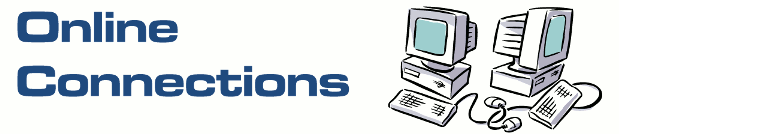Sunday, December 29, 2013
How much can you make from a video on YouTube?
Saturday, December 28, 2013
MyAnswers: How to display the user's Library folder in Finder.
The following MyAnswers solution 2431 is now available:
Earlier versions of Mac OS X showed the user's Library folder. Now in later versions of OS X such as Mavericks the Library folder is hidden by default. How do I display the Library folder in Finder?
Click here to obtain the solution.
Click here for related solutions.
Kelvin Eldridge
www.OnlineConnections.com.au/myanswers/
(An Online Connections service.)
MyAnswers: How can I select SD (standard definition) rental movies on the Apple TV?
The following MyAnswers solution 2430 is now available:
Apple TV only provides the ability to select rental movies in HD (high definition). How do I select movies in SD?
Click here to obtain the solution.
Click here for related solutions.
Kelvin Eldridge
www.OnlineConnections.com.au/myanswers/
(An Online Connections service.)
Friday, December 27, 2013
MyAnswers: How to permanently delete an email from the Apple Mail client inbox with it going to Trash
The following MyAnswers solution 2429 is now available:
How do I delete an email from the Apple Mail client inbox without it then going into the Trash folder, where I have to delete it again.
Click here to obtain the solution.
Click here for related solutions.
Kelvin Eldridge
www.OnlineConnections.com.au/myanswers/
(An Online Connections service.)
MyAnswers: How to capture screenshots, windows, parts of windows and menus on the Apple MacBook Air running OS X.
The following MyAnswers solution 2428 is now available:
How to capture screenshots, windows, parts of windows and menus on the Apple MacBook Air running OS X.
Click here to obtain the solution.
Click here for related solutions.
Kelvin Eldridge
www.OnlineConnections.com.au/myanswers/
(An Online Connections service.)
Wednesday, December 25, 2013
The preferred Australian English spelling dictionary now available for Apple's MacBook Air and Mac computers using OS X.
Tuesday, December 24, 2013
MyAnswers: Only the most recent email is showing in a folder I set up to store standard emails in Outlook 2013. Not all emails in a folder are showing
The following MyAnswers solution 2426 is now available:
In Outlook 2013 I have a folder with a couple of standard emails. I'm using IMAP to access emails. I have five standard emails but only the most recent one is shown. How do I display all the emails in the folder.
Click here to obtain the solution.
Click here for related solutions.
Kelvin Eldridge
www.OnlineConnections.com.au/myanswers/
(An Online Connections service.)
MyAnswers: Outlook 2013 error using IMAP 'the operation cannot be performed because the object has been deleted' when deleting email.
The following MyAnswers solution 2425 is now available:
After setting up Outlook 2013 as a virtual machine on a MacBook Air running Windows 7, when I try to delete an email in the Inbox I get the message 'the operation cannot be performed because the object has been deleted'. Email access uses IMAP.
Click here to obtain the solution.
Click here for related solutions.
Kelvin Eldridge
www.OnlineConnections.com.au/myanswers/
(An Online Connections service.)
Saturday, December 21, 2013
MyAnswers: Experience running Windows 7 Pro on a MacBook Air
The following MyAnswers solution 2424 is now available:
I share my experience on how I installed and run Windows XP SP3/Microsoft Office 2007 on a MacBook Air.
Click here to obtain the solution.
Click here for related solutions.
Kelvin Eldridge
www.OnlineConnections.com.au/myanswers/
(An Online Connections service.)
Friday, December 20, 2013
MyAnswers: How to test your computer to see if it can run Windows 8.
The following MyAnswers solution 2421 is now available:
How can I test if my computer can run Windows 8?
Click here to obtain the solution.
Click here for related solutions.
Kelvin Eldridge
www.OnlineConnections.com.au/myanswers/
(An Online Connections service.)
Thursday, December 19, 2013
MyAnswers: Can I use my two screens with VGA and DVI ports with a new computer with DVI and HDMI ports.
The following MyAnswers solution 2420 is now available:
I've bought a new computer and want to use my existing two screens. My screens have VGA and DVI ports but the computer only has DVI and HDMI. Can I still use both my existing screens.
Click here to obtain the solution.
Click here for related solutions.
Kelvin Eldridge
www.OnlineConnections.com.au/myanswers/
(An Online Connections service.)
MyAnswers: Be careful when purchasing computers from retailers as you can end up with underperforming hardware.
The following MyAnswers solution 2419 is now available:
Be careful when buying a high performing computer from the large retailers. One of my clients purchased what they thought was a fast computer. When I checked the AMD processor it was half the performance of the Intel i7.
Click here to obtain the solution.
Click here for related solutions.
Kelvin Eldridge
www.OnlineConnections.com.au/myanswers/
(An Online Connections service.)
Wednesday, December 18, 2013
MyAnswers: Older Windows XP computers running very slow due to design flaw. There is a workaround.
The following MyAnswers solution 2418 is now available:
A number of people have found their older Windows XP computers are running very slow. They've done nothing new with the computer but find the speed sometimes intolerable. Checking Task Manager shows svchost.exe consuming a considerable amount of CPU resources.
Click here to obtain the solution.
Click here for related solutions.
Kelvin Eldridge
www.OnlineConnections.com.au/myanswers/
(An Online Connections service.)
Tuesday, December 17, 2013
Alert: Your iCloud storage is almost full. You are currently using 4.8 GB of 5 GB total storage.
Monday, December 16, 2013
MyAnswers: ERROR 403 - FORBIDDEN when submitting a PHP form which contains a website address.
The following MyAnswers solution 2417 is now available:
I've created a form in PHP which enables a user to enter a website address. If the user enters http:// at the front of the website address, when they press submit they receive an 'ERROR 403 - FORBIDDEN' message.
Click here to obtain the solution.
Click here for related solutions.
Kelvin Eldridge
www.OnlineConnections.com.au/myanswers/
(An Online Connections service.)
MyAnswers: Adding text to a a graphic using Gimp 2.8.4 on a MacBook Air running Mavericks doesn't work.
The following MyAnswers solution 2416 is now available:
When trying to add text in Gimp 2.8.4 on an Apple MacBook Air running Mavericks, after you click on the graphic and start typing the text does not appear and Gimp thinks you are using a keyboard shortcut. Quite unworkable.
Click here to obtain the solution.
Click here for related solutions.
Kelvin Eldridge
www.OnlineConnections.com.au/myanswers/
(An Online Connections service.)
Friday, December 13, 2013
MyAnswers: How to change deleted messages on Apple Mail to go to Trash and not Deleted Messages folder.
The following MyAnswers solution 2415 is now available:
Apple Mail on the MacBook Air sends deleted emails to a Deleted Messages folder and not the Trash folder as expected. How can I change the deleted messages to go to the Trash folder.
Click here to obtain the solution.
Click here for related solutions.
Kelvin Eldridge
www.OnlineConnections.com.au/myanswers/
(An Online Connections service.)
MyAnswers: My experience running Windows XP SP3 and Microsoft Office 2007 on a MacBook Air running OS X Mavericks.
The following MyAnswers solution 2414 is now available:
I share my experience on how I installed and run Windows XP SP3/Microsoft Office 2007 on a MacBook Air.
Click here to obtain the solution.
Click here for related solutions.
Kelvin Eldridge
www.OnlineConnections.com.au/myanswers/
(An Online Connections service.)
Tuesday, December 10, 2013
Alert: New Voicemail Message from Cbus, Bulla Dair Foods and Centro Property Group.
You should delete these emails as the attachment is malware.
The body of one of the emails started with the following: 'You have been left a 1:09 long message (number 1) in mailbox from "Cbus" 07516326347, on Monday, November 19, 2013 at 07:29:02 AM'. As you can see this email pretends to be a voice mail message from Cbus. The other two emails pretended to be voice mail messages from Bulla Dairy Foods and Centro Property Group. The company and telephone number changed for each email.
I tested the attachment and only Sophos currently identifies the attachment as malware and all the other commonly used antivirus programs are not yet aware of the malware.
Kelvin Eldridge
Online Connections
www.OnlineConnections.com.au
Call 0415 910 703 for computer support.
Servicing Templestowe, Doncaster, Eltham and the surrounding area.
Sunday, December 8, 2013
What is the difference between the Z3740 and Z3740D used in 8" Windows 8.1 tablets?
I noticed the Toshiba Encore 8” uses the Z3740 Intel Bay Trail processor whilst the Dell Venue Pro 8” uses the Z3740D. There are other specification differences that are easy to understand, and possibly more important, but the difference for the processor isn’t stated. I decided to investigate and found the following on the Laptop Mag site.
Bay Trail-T, the tablet iteration of Bay Trail, is available in six SKUs, ranging from the low-end, dual-core Z3680 to the quad-core Atom Z3770, which can run at up to 2.4-GHz and has dual-channel memory. Where all Clover Trail CPUs maxed out at 1366 x 768, both the Atom Z3770 and Z3740 support resolutions up to 2560 x 1600 while the Z3770D, Z3740D and Z3680D max out at 1920 x 1200. The low-end Z3680 can manage only 1280 x 800.... Read More
One feature I’m interested in is connecting a tablet to an external monitor. The Z3740 from this information appears to handle a higher screen resolution. In theory this may or may not mean it can be connected to a higher resolution monitor than the Z3740D. There is no way for me to know if this is actually implemented or not without testing different devices. In practical terms, this may or may not make a difference, but I feel it is good to know.
Kelvin Eldridge
www.OnlineConnections.com.au
Call 0415 910 703 for help with your computer problem.
Servicing Templestowe, Doncaster, Eltham and the surrounding area.
Wednesday, December 4, 2013
CryptoLocker virus encrypts users' files and then blackmails users to have their files decrypted.
This article from Charles Darwin University provides a good background on the virus.
Clients are reminded the best defence with regards to losing their important data is to perform a regular backup.
I provide clients free access to a backup utility I wrote for myself for use with Windows computers. Clients are welcome to contact me if they would like to set up a backup to protect your important data.
Kelvin Eldridge
www.OnlineConnections.com.au
Call 0415 910 703 for IT guidance and support.
Tuesday, December 3, 2013
Be careful with Dell delivery times. This is a good reminder to be mindful that not all deliveries will make it for Christmas.
Monday, December 2, 2013
MyAnswers: Can I force Internet Explorer to open using the Desktop versions from the Start screen.
The following MyAnswers solution 2411 is now available:
When I add a tile to the Start screen in Windows 8 it always uses the modern version of Internet Explorer. Can I force Internet Explorer to open web sites in the desktop version since I'm using a desktop computer.
Click here to obtain the solution.
Click here for related solutions.
Kelvin Eldridge
www.OnlineConnections.com.au/myanswers/
(An Online Connections service.)
Sunday, December 1, 2013
Feeling old! If you're over 30 it appears Tumblr thinks you're over the hill.
When I saw with Tumblr you had to enter your age to proceed, and my age was then followed by "years young", I couldn't help wonder at what age you went from "years old" to "years young".
It turns out the new senior is now a young 30.
Perhaps those working at Tumblr should be careful. Once they reach 30 they may be considered over the hill and put out to pasture.
There really is very little point in adding "years old" or "years young" to a number which is simply a person's age. As to entering your age, I see little point to that as well.
Kelvin Eldridge
www.OnlineConnections.com.au
Experienced and still learning;-)
Friday, November 29, 2013
MyAnswers: How to make things look bigger on the Apple Mac Air.
The following MyAnswers solution 2410 is now available:
I have a new 11" Apple Mac Air. Everything on the screen is so tiny it is very difficult to read. Is there anything I can do to make everything look bigger?
Click here to obtain the solution.
Click here for related solutions.
Kelvin Eldridge
www.OnlineConnections.com.au/myanswers/
(An Online Connections service.)
Wednesday, November 27, 2013
Australian Dictionary site clobbered by Google.
The following graph shows the traffic for my site www.Australian-Dictionary.com.au. As you can see the site was growing very quickly in terms of traffic. What happened you may ask. As best I can tell around the time of the drop Google changed their search engine algorithm. I don't recall making any significant changes. Traffic as you can see has fallen significantly.
Putting all your effort into promoting via Google I believe is a disaster waiting to happen. This has happened to me multiple times. Just as the momentum for a site is building Google flips and the traffic largely disappears. One person has said this may be a deliberate strategy on Google's part. The cynical suggest that by giving sites a presence and then removing that presence, the only option to keep a presence is paid advertising on Google. I'm not so cynical. Whatever it is that Google does it can make or break you if you solely focus on Google.
Imagine if you've just paid a Search Engine Optimisation company a small fortune to gain you a presence in Google and then a few months later your online traffic dries up. All that money spent is down the drain and you're not going to get a refund.
When I talk with clients I give them the good and the bad. I've seen companies sell hype and promises. Marketing, advertising, branding and SEO companies. Their real interest is to make a sale. Make sure you look after your interests.
I share this experience in the hope that it assists other businesses make better decisions with their marketing dollar.
Kelvin Eldridge
www.OnlineConnections.com.au
Monday, November 25, 2013
Alert: Gmail users should be careful with spam emails sent by other Gmail users.
What I've noticed is I'm receiving a few spam messages a day from people using Gmail addresses. The one I just checked was sent using Gmail from someone based in India. Gmail catches quite a lot of spam and scams, but it doesn't seem to be capturing some spam emails from Gmail's own users.
If you use Gmail and receive an unsolicited email from a Gmail user you don't know, be very careful. It may be spam or it could be a scam. The spam emails really should be caught by Gmail's spam filter but they currently aren't.
Kelvin Eldridge
Online Connections
www.OnlineConnections.com.au
Call 0415 910 703 for computer support.
Servicing Templestowe, Doncaster, Eltham and the surrounding area.
MyAnswers: How I saved a family member $500 on a Dell computer after the special had finished.
The following MyAnswers solution 2409 is now available:
Saved $500 for a family member who wanted a Dell computer but the special had finished.
Click here to obtain the solution.
Click here for related solutions.
Kelvin Eldridge
www.OnlineConnections.com.au/myanswers/
(An Online Connections service.)
MyAnswers: Forwarding emails from Hostgator to Gmail and still get emails in account.
The following MyAnswers solution 2408 is now available:
Using Hostgator I forward emails to a Gmail account but I still end up getting the emails in my Hostgator based email account. Is there any way around this?
Click here to obtain the solution.
Click here for related solutions.
Kelvin Eldridge
www.OnlineConnections.com.au/myanswers/
(An Online Connections service.)
MyAnswers: Don't receive emails I send to myself using Gmail.
Click here to obtain the solution.
Click here for related solutions.
Kelvin Eldridge
www.OnlineConnections.com.au/myanswers/
(An Online Connections service.)
MyAnswers: How to activate a second computer to use your iTunes Store account.
The following MyAnswers solution 2406 is now available:
Apple enables you to use up to five devices on your single iTunes Store account. When using an additional computer I was prompted to activate the computer using the iTunes Store yet I could not easily find the option.
Click here to obtain the solution.
Click here for related solutions.
Kelvin Eldridge
www.OnlineConnections.com.au/myanswers/
(An Online Connections service.)
MyAnswers: How to watch a rented movie again using iTunes on a PC.
The following MyAnswers solution 2405 is now available:
I've rented and watched a movie from Apple using iTunes on a PC. Now I'd like to watch the movie again. I have 48 hours during which to watch a movie again but can't find the option.
Click here to obtain the solution.
Click here for related solutions.
Kelvin Eldridge
www.OnlineConnections.com.au/myanswers/
(An Online Connections service.)
Tuesday, November 12, 2013
Google announces end of support (Gmail and Google Apps) for Internet Explorer for Windows Vista users
Google has announced end of support (Gmail and Google Apps) for Internet Explorer 8 (used by Windows XP users) and now Internet Explorer 9 (used by Vista users). This means that an estimated 40% of Windows users are no longer supported using the Microsoft browser available with their operating system.
End of support for Internet Explorer 9... Read More
This shows how Microsoft have dumped on their existing user base in order to force users to upgrade and how Google is also prepared to dump on them in order migrate them to Google Chrome. Microsoft only have themselves to blame for their eroding user base and luckily for Microsoft the corporate world is largely locked into Microsoft products. This will I believe come back to bite Microsoft as the BYOD (bring your own device) approach means more people using devices not running Microsoft’s operating systems.
Google also isn’t the good guy in this scenario as they could easily continue to support Internet Explorer, but I suspect it makes better business sense to take advantage of Microsoft’s lack of customer support, and provide the ability for users to continue to use their Windows operating system by using Google Chrome.
Keep in mind you also have the choice of Firefox and Opera browsers should you require another browser.
- Kelvin Eldridge
www.OnlineConnections.com.au
Call 0415 910 703 for help with your computer problem.
Servicing Templestowe, Doncaster, Eltham and the surrounding area.
Monday, November 11, 2013
MyAnswers: After installing Windows 8.1 the CPU is running very high at 97%.
The following MyAnswers solution 2401 is now available:
Since installing Windows 8.1 I've noticed very poor performance in Internet Explorer 11. I've clicked on a button many times and waited for perhaps a minute or more before something happens. I decided to check and found the CPU was running at 97% so it is no wonder IE11 is running poorly. I've read many sites and lots of people suggest a virus infection which is not the case. The fan on the computer seems to also be running more. The computer is a Toshiba Satellite Pro about three years old.
Click here to obtain the solution.
Click here for related solutions.
Kelvin Eldridge
www.OnlineConnections.com.au/myanswers/
(An Online Connections service.)
MyAnswers: A secret that Woolworths and Coles online stores probably don't want you to know.
The following MyAnswers solution 2400 is now available:
A secret that Woolworths and Coles online stores probably don't want you to know. Knowing the secret can save you money.
Click here to obtain the solution.
Click here for related solutions.
Kelvin Eldridge
www.OnlineConnections.com.au/myanswers/
(An Online Connections service.)
Sunday, November 10, 2013
MyAnswers: Spellcheck web pages using Opera browser
The following MyAnswers solution 2059 is now available:
This solution provides a handy technique to check the spelling in web pages on a site using the Opera browser.
Click here to obtain the solution.
Click here for related solutions.
Kelvin Eldridge
www.OnlineConnections.com.au/myanswers/
(An Online Connections service.)
Friday, November 8, 2013
MyAnswers: Internet Explorer 11 context menu scripts no longer work.
The following MyAnswers solution 2399 is now available:
After upgrading to Windows 8.1 scripts installed in the context menu no longer work in Internet Explorer 11. Selecting the menu option simply does nothing.
Click here to obtain the solution.
Click here for related solutions.
Kelvin Eldridge
www.OnlineConnections.com.au/myanswers/
(An Online Connections service.)
MyAnswers: IE11 Script Error - Unable to get property 'createRange of undefined or null reference
The following MyAnswers solution 2398 is now available:
When running scripts I've installed for use from the context menu since upgrading to Windows 8.1 I get the error: 'Script Error - Unable to get property 'createRange of undefined or null reference'. This is because what worked in Internet Explorer 10 no longer works in Internet Explorer 11.
Click here to obtain the solution.
Click here for related solutions.
Kelvin Eldridge
www.OnlineConnections.com.au/myanswers/
(An Online Connections service.)
MyAnswers: Free Wi-Fi at Townsville airport.
The following MyAnswers solution 2397 is now available:
Free Wi-Fi at Townsville airport.
Click here to obtain the solution.
Click here for related solutions.
Kelvin Eldridge
www.OnlineConnections.com.au/myanswers/
(An Online Connections service.)
First impressions of Windows 8.1
I installed Windows 8.1 and the experience was OK but not flawless. At one point I was asked for an account and I couldn't recall if I had one or what it was. It took a while but I eventually found the option to skip the account. When I set up Windows 8 I didn't want my settings synchronised between computers so didn't associate the computer with an account. But using the Windows Store to install Windows 8.1 implied I needed one. In the end it wasn't required.
My first impression once Windows 8.1 was installed was it had become ugly. There's now a large rainbox screen which appears at times which just looks unprofessional and is not crisp as I would expect of a main image. The tiles have changed so the background of some tiles look different. However to me there was just so much mismatching colour the whole Windows Start screen looked ugly whereas previously it looked OK. I've not generally found this in releases of operating systems. Each new release seems to focus heavily on look but this time it felt the technicians had been given more say than the designers. Not a major issue as like a bad hair cut, you get used to it in a few days.
The next issue I had is when I plugged in my all-in-one printer/scanner. I just wanted to scan both sides of a menu to add to my site (http://www.justlocal.com.au/clients/big-brothers-pizza-bulleen/). Windows wanted me to provide the disk to complete the install. Of course I couldn't find the disk. In the end I just said skip and everything ended up working. I noticed when I opened Windows Mail an installation screen appeared which made me shudder, wondering whether or not something would again go wrong, but this time nothing went wrong.
My biggest issue is Internet Explorer 11 which appears to go very slow at times and doesn't work on Blogger properly or cPanel for my site. I have Chrome installed for testing but finding myself opening Chrome to work around issues with Internet Explorer 11. A bit too buggy for my liking and hopefully something Microsoft fixes quickly.
Overall if you can put of the upgrade I'd suggest waiting a while. Let others experience the issues and then upgrade. If you're current Windows 8 system is stable and working fine perhaps keep using it for now. Internet Explorer is used as my main browser and application, and for it to be problematic so many times during the day is rather off-putting. I don't really have a choice with moving forward due to the needs to support clients. But if you can put off upgrading it may be worth thinking about.
Kelvin Eldridge
Online Connections
www.OnlineConnections.com.au
Call 0415 910 703 for computer support.
Servicing Templestowe, Doncaster, Eltham and the surrounding area.
Google Blogger error message - Possible problem with your *.gwt.xml module file.
The following is the error message I receive when accessing Blogger.
To get around this problem the easiest approach if you've already updated to Windows 8.1 and thus Internet Explorer 11 is to install and use Chrome when required. By only using Chrome when required you minimise Google tracking your activities.
If you haven't yet updated to Windows 8.1, perhaps wait a while until more bugs have been identified and rectified by Microsoft.
Kelvin Eldridge
www.OnlineConnections.com.au
Thursday, November 7, 2013
Alert: Adobe Customer Care - Important Password Reset Information
Even though this does appear as a legitimate notification, as is my usual recommendation, do not click on a link to go to a website. Open your browser and then enter the website address you wish to go to. Even though this email may be legitimate, the next could be a fake email from a scammer.
If you do receive an email from Adobe and use the same password across multiple sites, you should reset your password on all sites and where possible and appropriate use different passwords for each site. The reason is if hackers have obtained the password file, there is a possibility it will contain your email address and your password and that combination is now often used across multiple sites.
Kelvin Eldridge
Online Connections
www.OnlineConnections.com.au
Call 0415 910 703 for computer support.
Servicing Templestowe, Doncaster, Eltham and the surrounding area.
Thursday, October 10, 2013
Search Australia updated to easily provide calorie content of food.
Interestingly Google provides this information. The information returned is in Calories, but multiplying by four (actual conversion is to multiple by 4.2) is fairly easy and gives an approximation of the energy in kilojoules. (Note the use of the upper case in Calories. I've explained this below.)
I decided to make it even easier for myself and those using Search Australia. If you now enter the letter 'c' followed by a space and then the food item, you'll get the Calories for the food. There is a selection option which enables you to vary the size of the food item.
So now if you want to know the energy content of an apple, just enter 'c apple' in Search Australia and there's your answer.
Kelvin Eldridge
Online Connections
www.OnlineConnections.com.au
Call 0415 910 703 for computer support.
Servicing Templestowe, Doncaster, Eltham and the surrounding area.
PS. When referring to energy content in kilojoules is easy. However, the terms calorie and Calorie are frequently interchanged and can cause some confusion. Calorie with a capital is 1000 calories. If the number you're expecting to see is out by a factor of a thousand then this is the reason. The energy content of food is often shown in Calories and kilojoules. If you see the energy content shown as calories, chances are it is an error and the word calories should have been capitalised. When we write about the energy content of food is it OK to use the word calorie, but do keep in mind when we are using the measurement of the amount of energy in a food item, we are usually referring to the Calorie value in capital 'c', because it is a more convenient smaller number. That is 1 Calorie equals 1000 calories. 1 Calories equals 4.2 kilojoules. 1 calorie equals 4.2 joules. 1 Calorie is also known as a kilocalorie.
MyAnswers: Apple iPhone iOS 7 error message, 'Safari cannot open the page because too many redirects occurred.' when opening cPanel.
The following MyAnswers solution 2396 is now available:
When trying to open cPanel using an Apple iPhone 4 running iOS 7 I get the error message, ' Safari cannot open the page because too many redirects occurred.' How can I work around this problem?
Click here to obtain the solution.
Click here for related solutions.
Kelvin Eldridge
www.OnlineConnections.com.au/myanswers/
(An Online Connections service.)
Tuesday, October 8, 2013
Windows Vista Internet Explorer 9 users will soon get the short shrift from Google apps.
Windows Vista is soon to be in the exact same position. Windows Vista can only use up to Internet Explorer 9. Internet Explorer 10 was not made available for Windows Vista.
Microsoft will soon release Windows 8.1 and with the new release of Windows will come Internet Explorer 11. That means Google applications will stop supporting Internet Explorer for Vista users as well.
Microsoft are doing a great job of playing into the hands of Google, because Windows XP users, and soon Windows Vista users, will find it easier to switch to Google Chrome than to put up with the constant nagging by Google that they have an unsupported browser. And let's face it, given that Microsoft doesn't appear to care about 30-40% of their users and are prepared to walk away from them, why should users remain loyal to Microsoft.
If you're using Internet Explorer 8 or 9, now is a good time to start reviewing your browser options. Opera is pretty much dead in the water since deciding to move to Google's codebase and produced what could only be described as the most basic and barren browser you could find. Apple has stopped developing Safari for windows, so even though you can install it, I would recommend against it. Firefox is an option, but since Google Chrome has become the leading browser in many countries, Google Chrome for most users will be the easier decision.
Kelvin Eldridge
www.OnlineConnections.com.au
Call 0415 910 703 for computer support.
Monday, October 7, 2013
Windows Phone 8 tile for web page shows how far Microsoft has to go with their mobile operating system.
For something that I think should be relatively simple, things can get pretty messy. For Apple's range of devices I had to create seven images which I thought was a bit over the top. Android simply worked with whatever I'd set up for Apple, so that made things very easy for Android. But then I decided to create a tile for Windows Phone 8. The more I read the more I realised it was best to skip Windows Phone 8. There isn't a relatively simple technique. You have to create a page to overlay your site and then only display the page for Windows Phone 8 users. Microsoft seems intent on making their Windows Phone 8 far more difficult than it should be. Hopefully in the next iteration of Windows Phone Microsoft makes setting up an icon much simpler but I don't expect it to be.
If you have a web site and would like to create an icon your users can put on their home page of Windows 8, Apple iPhones, or Android devices (but not Windows Phone 8) and don't know how, please feel free to contact me.
Kelvin Eldridge
Online Connections
www.OnlineConnections.com.au
Call 0415 910 703 for computer support.
Servicing Templestowe, Doncaster, Eltham and the surrounding area.
Friday, October 4, 2013
MyAnswers: Hostgator.com error message: ERROR 500 - INTERNAL SERVER ERROR.
The following MyAnswers solution 2394 is now available:
Sites on Hostgator.com not working and a page with the error message: 'ERROR 500 - INTERNAL SERVER ERROR' is shown.
Click here to obtain the solution.
Click here for related solutions.
Kelvin Eldridge
www.OnlineConnections.com.au/myanswers/
(An Online Connections service.)
Thursday, October 3, 2013
Dell announces their Dell Venue Pro Windows 8.1 8" tablet is coming this month.
Yes the tablet is small so working from the Windows Desktop will be an experience! Yes the tablets will come with limited in-built memory. Yes the tablets will use the slower Atom Baytrail processor (compared with the 'i' series running Haswell processors). But for those who wish to have portability and carry around their Windows based applications, we'll soon see a whole range of options.
I've tried Apple's iPad. I've tried an Android tablet. In both cases I've been disappointed. Th iPad went back and the Android tablet is rarely used. The time involved trying to do some of the simplest things I now do on my notebook computer was huge and largely wasted effort. The problem is the time involved in trying to use many of the tools and techniques I've created to assist me in my daily work, means a complete rework and different approach. I'm happy to put time and effort into reworking my approach, but the amount of effort put in so far has not achieved results and I simply return to using my ageing notebook computer because it just works and does what I need.
Acer brought out their 8" tablet a few months ago but the reviews on the screen quality weren't good. Acer also jumped the gun by using Windows 8 and not waiting for Windows 8.1 or Intel's new Baytrail processor. Dell's tablet runs 8.1 and only time will tell how good the screen is. But really that isn't what is important. Microsoft is releasing Windows 8.1 on the 18th of October and I'm fairly sure we'll see more options on small form factor tablets hit the market.
To me this feels like the early days of Windows. I really didn't think much about Windows until 3.1 was released. From that point on Windows to me took off. It feels like Microsoft and tablets have not been a good marriage and perhaps now Windows 8.1 will provide what I need. This isn't just about me because my business is just like many other businesses. What doesn't work for me usually doesn't work for others. So when I get to the point that the technology is working with you rather than making your life harder, then we're all ready to start moving forward. Only time will tell if it is time for us to stop treading water with Microsoft based products.
Kelvin Eldridge
Online Connections
www.OnlineConnections.com.au
Call 0415 910 703 for computer support.
Servicing Templestowe, Doncaster, Eltham and the surrounding area.
Monday, September 30, 2013
A couple of people this week have requested advice on special offers with excellent pricing, including Costco, Dicksmith and a white box retailer/manfacturer.
Another person had what they felt was an excellent offer from Costco. A similar computer was available with similar specifications for slightly less from another retailer but the real concern again was the processor. The speed of the processor was quite low but that would not have been obvious to the regular consumer. The unit was a brand new all-in-one desktop with touch screen and yet the performance was similar to that of a three year old computer.
The third was a special offer from Dicksmith which caught my attention. It was a half price ASUS tablet with keyboard unit running Windows 8. At $349 it was very tempting because I'm in the market for a more mobile device which can run Windows 8. However, rather than an impulse buy, I decided to check the processor performance and was staggered how slow the processor was. The speed was a third to a half of my ageing notebook computer and barely double the speed of my four and half year old netbook I no longer use since it is so slow. The price was very tempting at $349, but ultimately the speed of the unit was going to be a concern.
At the moment I'm seeing a lot of low powered devices (in terms of processor performance) being marketed to consumers and many consumer will end up purchasing computers with performance they would have expected from computer 3-5 years ago. Most of the lower cost Windows 8, low power, very portable devices come with quite low performance. As long as you are aware the performance of the device there is no issue. But if you are expecting to purchase a portable computer to replace your ageing desktop, you may just find the desktop is still a faster computer and chances are, that isn't what you expected.
Be careful with retailers. Their only desire appears to be to make a sale. Only you can look after your interests and make sure you get a portable device which meets your needs. Make sure you check out benchmarks for the processor of the device you're looking at before purchasing.
Kelvin Eldridge
Online Connections
www.OnlineConnections.com.au
Call 0415 910 703 for computer support.
Servicing Templestowe, Doncaster, Eltham and the surrounding area.
Saturday, September 28, 2013
MyAnswers: Save some money by moving to a lower cost domain name registrar.
The following MyAnswers solution 2393 is now available:
I just transferred my domain name from one registry provider to a cheaper one. Do I need to change any other settings on my website or is there nothing else to do?
Click here to obtain the solution.
Click here for related solutions.
Kelvin Eldridge
www.OnlineConnections.com.au/myanswers/
(An Online Connections service.)
Friday, September 27, 2013
MyAnswers: How to get a better price than Wotif, Expedia and other online booking services.
The following MyAnswers solution 2392 is now available:
Booked accommodation and saved $47.50 over Wotif's prices, including obtained a discounted night that wasn't available on Wotif. The prices also beat Expedia. I share how I often get better prices than the online services.
Click here to obtain the solution.
Click here for related solutions.
Kelvin Eldridge
www.OnlineConnections.com.au/myanswers/
(An Online Connections service.)
I read a while ago Samsung was going to region lock one or more devices. If you're thinking about getting a Samsung device this may be reason not to.
The following article alerts people that Samsung are region-locking the Samsung Galaxy Note 3. To me this is one big incentive not to touch the device.
Sammy region-locks the latest version of its popular poke-with-a-stylus mobe... Read More
The problem is you never know in the next couple of years when you might travel to another region and you don’t want to end up carrying around a device that is locked in some way.
I don’t think many people are happy with region-locking of DVDs, but we got used to that from the dark ages. To start region locking devices to me is a concern. You never know if the device you have will or won’t work if you travel. I’ve also heard that Microsoft has region-locked their latest OEM version of Microsoft Office. How that will affect travellers I don’t know, but I wouldn’t be taking chances with region locked software or hardware if I could avoid it.
- Kelvin Eldridge
www.OnlineConnections.com.au
Call 0415 910 703 for help with your computer problem.
Servicing Templestowe, Doncaster, Eltham and the surrounding area.
Thursday, September 26, 2013
MyAnswers: Migrating your data from an Apple iPhone 3GS to an iPhone 4.
The following MyAnswers solution 2391 is now available:
How I migrated all my data and settings from and Apple iPhone 3GS to an Apple iPhone 4 including an upgrade to iOS 7.
Click here to obtain the solution.
Click here for related solutions.
Kelvin Eldridge
www.OnlineConnections.com.au/myanswers/
(An Online Connections service.)
Apple iPad 5 and iPad mini 2 expected to be released on the 15th of October.
Kelvin Eldridge
Online Connections
www.OnlineConnections.com.au
Call 0415 910 703 for computer support.
Servicing Templestowe, Doncaster, Eltham and the surrounding area.
Experience with Apple's new iOS 7 operating system
The first feeling you get is much of the fresh design isn't felt to be needed, but hey, it's Apple's choice so let's go with it. The interface does feel cleaner and crisper. I did prefer the old calculator layout to the new design. Now I'm forced to go into landscape mode to use the memory options. Not sure if I like the select scroll when setting an event in the calendar either. The scrolling wheels felt they made more sense. I found it difficult to work out which entry I was trying to select, but I'll get used to it.
The following are some of the iOS 7 issues I've had. Nothing major really, just largely different.
Photos
After upgrading the camera roll showed no images. Went out of the camera roll and in again and the images appeared. It may also have simply taken time.
Safari
Displaying the options at the bottom wasn't obvious. Press right on the bottom edge and the options appear. Similar for the top options.
Safari search field
Initially couldn't find the search. Press on the address area at the top and search appears.
How to close an app
Double pressing the home button shows recent apps. Holding down the app and the x no longer apps. Now double press the home button to display running apps. Then slide up the preview screen for the app. This actually makes closing an app faster.
Deleting a single email
Previously you'd swipe right for the Delete button to appear. Now you swipe left for the Trash option to appear.
Photos
Previously when I'd open photos they'd appear full screen. Now there is additional information above and below. To display the photo to take up the full screen press on the image.
Maps
One of the problems with Apple maps is when you zoom in the street names don't get bigger and it is often to hard for me to read the street name. Double tapping with three fingers zooms the screen to make things larger. Double tap three fingers and drag to make even larger. That now works for me.
I noticed unsent items in outbox. The problem was after the restore passwords aren't restored. (I did a migration from and older 3GS iphone to the 4 before the upgrade). Using the built-in send email facility for forwarding articles appeared to work but left the emails in the outbox. There was no indication a password was required. When I sent a new email I was prompted for the SMTP password. That email was sent but the others stayed in the outbox. I had to resend each email individually.
Lock screen
Sometimes I find the lock screen doesn't unlock when I slide it across. I then notice the lock screen hasn't moved entirely off the screen. When I nudge it a bit more the home screen then displays.
Nothing in the list above is major and you'll quickly adjust to the new operating system. I do like how Safari displays the list of open pages; much easier to close pages. Sliding up from the bottom to show regularly used features is handy as well. I often use flight mode when using an app with ads so I know none of my mobile data is being used. Many little annoyances because of changes that don't add to my life but consume a little more time, but nothing I won't get used to.
Kelvin Eldridge
Online Connections
www.OnlineConnections.com.au
Call 0415 910 703 for computer support.
Servicing Templestowe, Doncaster, Eltham and the surrounding area.
Tuesday, September 24, 2013
The IV Sale program is now available on JustLocal free of charge.
A hidden gem in Google's Drive program enables you to use a Google Drive folder as a website. This feature has been utilised by the IV Sale program. You simply enter your items in the IV Sale program, view the web page, and your web page displaying your list of items is automatically updated to the internet.
Now you can keep your list of excess items conveniently located on your computer, update the list when desired and your items will be visible to others with no extra work on your part. How handy is that.
Visit www.IVSale.com.au and download the IV Sale program. You can also find the IV Sale program on JustLocal (www.JustLocal.com.au).
Kelvin Eldridge
Online Connections
www.OnlineConnections.com.au
Call 0415 910 703 for computer support.
Servicing Templestowe, Doncaster, Eltham and the surrounding area.
Thursday, September 19, 2013
Online Connections has now deregistered from GST.
When GST was introduced the effect was to take my hourly rate and then add 10%. For large businesses this made no difference as they could claim back the GST, but for smaller businesses who weren't registered for GST, and for home users who could not claim the GST back, this simply meant quite a significant price increase with no real benefit.
One thing recently stood out in my mind which ate at me. One person said they wouldn't deregister from GST. They get to claim back GST on their expenses and the customer pays the GST so it doesn't matter. It is the 'customer pays GST so it doesn't matter' that bothered me. I once worked for a chartered accounting firm and as expected from accountants, they'd look for every way to minimise their expenses, but if a client had to pay for something, cost was no issue. The cost was not borne by the chartered accounting firm, but was passed onto the client so there was little incentive to reduce client costs. I've seen the same behaviour across a number of organisations which call themselves professionals such as real estate agents and doctors and I don't personally think it is right.
My approach is simple. I try to do the best I can by my clients. If I can reduce a cost for a client I will. Businesses registered for GST will be no worse off because I'll have simply reduce my rate by the GST amount. Those business not registered for GST and home users will now benefit from the reduced rate. The only real loser in the situation is myself as I can no longer claim back the GST portion of expenses. I can live with the increased cost.
Please bear with me as I update the parts of my online presence and in-house systems to reflect the removal of GST. All consulting activities and JustLocal will have reduced prices. The Australian dictionary products are low priced products and the prices won't change. This does mean an effective increase for those who could claim GST, but that should not overly effect many people.
Kelvin Eldridge
Online Connections
www.OnlineConnections.com.au
Call 0415 910 703 for computer support.
Servicing Templestowe, Doncaster, Eltham and the surrounding area.
Tuesday, September 17, 2013
Set as Home Page option added to the Search Australia page.
I decided rather than write out instructions and send them to the person, to make it easier for everyone I'd add a 'Set as Home Page' link to the Search Australia page. Now all a person has to do is to click on the link, select the option to set the home page, click OK and Search Australia is set as their home page. This only works for Internet Explorer, but since I recommend Internet Explorer as the default browser for clients, this is usually sufficient. If you have another browser, unfortunately you'll have to manually set Search Australia as your home page in the browser settings.
Kelvin Eldridge
Online Connections
www.OnlineConnections.com.au
Call 0415 910 703 for computer support.
Servicing Templestowe, Doncaster, Eltham and the surrounding area.
MyAnswers: Undelivered Mail Returned to Sender - blocked using spamcop
The following MyAnswers solution 2390 is now available:
An email I sent to a new client bounced with a subject of 'Undelivered Mail Return to Sender' message. The body of the email provided the message: "<user's email address>: host vscan.hotkey.net.au[202.138.0.45] said: 554 5.7.1 Service unavailable; Client host [69.93.66.94] blocked using bl.spamcop.net; Blocked - see http ://www.spamcop.net/bl.shtml?69.93.66.94 (in reply to RCPT TO command). I explain what I do to get around this situation when this happens.
Click here to obtain the solution.
Click here for related solutions.
Kelvin Eldridge
www.OnlineConnections.com.au/myanswers/
(An Online Connections service.)
Sunday, September 15, 2013
Oovie movie/Hoyts Kiosk $3.50 movie rental. Is it cheaper than paying $6 to watch a movie online?
However returning the movie started me to re-evaluate the real cost of hiring a movie from a Oovie/Hoyts Kiosk and the same would apply to renting a movie from a movie rental store. The question the becomes which is cheaper. Is paying $3.50 for a movie from a physical location cheaper than renting the same movie via the internet?
Of course the answers varies depends on your individual situation. If you are within walking distance of a rental store, or there every day for other purposes, then there is no additional cost in picking up and returning the movie. In my case however sometimes renting the movie requires two trips specifically for the movie, and sometimes one trip since the first trip may include shopping. The following are my costs.
Hoyts Kiosk rental fee: $3.50
Petrol: 5.9 km each way. Thus full return trip twice for pick up and return is 23.6 km.
Using the Petrol Cost Calculator the cost for petrol alone is $3.93 assuming petrol is price around $1.50 per litre.
The total directly identifiable cost for renting a movie from the Hoyts Kiosk is thus $7.43.
Whilst a car has fixed costs you can't avoid, there are variable costs such as the replacement cost of the car. There is only so many kilometres a car can drive before it needs to be replaced. Fixed costs such as rego, insurance are payable each year independent of how far the car is driven. Take the cost of the car (including finance), add the cost of items which wear such as tyres, and then divide by the number of kilometres you expect the car to last for and you'll find there is roughly an additional 20-30 cents per kilometre cost. If we include this cost the hidden cost of rental would be at least another $5.
The other cost is of course your time. For me this amounts to around 20 minutes each return trip.
Forgetting about the time aspect and additional car costs, you can see renting a $3.50 movie doesn't just cost $3.50. At a minimum for the cost of the movie and petrol it costs at least $7.43.
I decide to rent a movie via the internet for $6. The movie consumes around 1 GB of data. I have a 50 GB peak allowance (another 50 GB off peak) and I don't use that allowance which means for me the is no additional data costs. Thus the cost is just $6. But if I did apportion the data cost it would add around $1.
It really is hard to accept that a $3.50 movie ends up costing more than watching a $6 movie via the internet. The problem is how we compare immediate payment versus factoring in all the costs. We see the immediate cost of $3.50 is cheaper than $6 but don't generally consider the hidden costs.
Once you can accept the hidden costs and factor in all the costs, it works out that the total cost of hiring a $6 movie online is cheaper than the total cost of $3.50 for renting a movie from a Hoyts Kiosk.
Once you've set up your computer and online account, the time involved in hiring online is a fraction of the time involved in picking up and returning a physical DVD to a Hoyts Kiosk.
Often we don't do things we should until we get a bump. In this case the bump for me was the extra day fee. It was a bump I needed to have.
When you review the total cost of products and services you use also factor into account the hidden costs. Whether it is renting a movie, loaning a book from the public library, buying a printer for your computer, taking into account all the costs can lead to better decisions that can save you money over a period of time.
If you require assistance with your computer to connect to your TV to watch catch-up TV or online movies you're welcome to contact me.
Kelvin Eldridge
Online Connections
www.OnlineConnections.com.au
Call 0415 910 703 for computer support.
Servicing Templestowe, Doncaster, Eltham and the surrounding area.
Thursday, September 12, 2013
iPad mini retina Australian release date.
Where possible I try to forecast when the new models will be released based on media information. No special contacts here.
The Apple iPhone 5S and 5C have now been released. The next devices we may see released are the Apple TV and iPad refreshes. I don't follow the Apple Mac Pro series but read recently there may be a refresh later in the year. When iPads were first released the new model was released in February, much to the angst of those purchasing for Christmas as Carrie Bickmore from The Project found out. Now it appears that schedule has been changed to the end of October.
If you're thinking about a new iPad then now is a time to consider waiting. I expect the iPad mini retina and slimmer iPad 9.7" models will be released towards the end of October.
I hope that helps some who may otherwise be disappointed with the new purchase with a new model just around the corner.
Kelvin Eldridge
Online Connections
www.OnlineConnections.com.au
Call 0415 910 703 for computer support.
Servicing Templestowe, Doncaster, Eltham and the surrounding area.
MyAnswers: Pendo Pad 7" tablet from Coles and Target
The following MyAnswers solution 2389 is now available:
Experience with the Pendo Pad 7" tablet from Coles and Target purchase for $69.
Click here to obtain the solution.
Click here for related solutions.
Kelvin Eldridge
www.OnlineConnections.com.au/myanswers/
(An Online Connections service.)
Apple iPhone 5S and 5C Australian prices a disappointment.
Normally the lead Apple iPhone (16GB) has typically sold for around the $800 mark in Australia. The 16GB iPhone 5 sold for $799. However the new lead phone has now jumped in price to $869. This is an interesting method to increase profit and is regularly done by companies. Increase the price and those who continue to buy the product increase profit more than those who stop using the product. Microsoft is doing the same with their licensing fees. Once a company has you hooked they can increase prices.
Apple quite to my surprise was very aggressive with their iPad price when they released it. Apple was always known for their premium price and the iPad, a fairly unique product, came out at excellent prices well below the Mac Air range. Microsoft on the other hand priced their tablets above the typical notebook price and the perceived value in their products wasn't there. The market voted with their wallet and we saw the massive write-off by Microsoft.
To see Apple release the 5S with a jump in price is a real shame.
The next surprise was the 5C which was being promoted as the low cost model to compete in the lower cost segment. All Apple seem to have done is drop the price a little to $739 so there appears to be a large enough price gap between the 5S and the 5C. As a status symbol the 5C is going to be a hard sell. Who wants to be embarrassed for buying the cheaper model. What you couldn't afford the 5S! That's the problem when people buy for status over the functionality they really desire.
The unlocked version of the Apple 5S is $649 in the States. Convert for the current exchange rate, add GST and the price should be around $764. Yep about right for an easy sell at $799, but for Australians we're being slugged nearly $100 more.
What's also with the dropping of the iPhone 5? Shouldn't that have been their third option rather than the 4S. It is after all one year old technology. I suspect the problem for Apple is the iPhone 5 was probably too close to the 5S when loaded with iOS 7 and thus selling the 5C would make almost no sense. All of this feels far too much like trying to manipulate customers perception rather than focusing on bringing to market products customers want to buy. What I'd would have expected to see is the 5S at $799, the 5 at $679-$699 and the 5C in the $499-$549 price area, perhaps also keeping the 4S and dropping the price to perhaps $399, it is after all, quite an old phone in the fast moving mobile market.
What we now see is the iPhone 4 has gone (was $429), the iPhone 5 (was $799) has gone, the 5S is more expensive at $869 and the 5C is really not a good low cost option at $739. It all feels to me like Apple have moved the overall pricing up across the board and thinks no one will notice.
Overall I think Apple have done themselves a disservice. They appear to be using the marketing tactic to extract larger margins from their customer base rather than being cutting edge on the products and pricing. A premium of $100 for being in Australia doesn't really cut it when many of their products can be shipped direct from China.
Those who love Apple will happily pay the premium. Those who are sitting on the fence will most likely seriously consider Samsung or perhaps a more cost effective mobile. I know one person who is over Apple's cumbersome iTunes approach and looking seriously at a Samsung Galaxy S4 and another at a refurbished Apple iPhone 4. Premium prices in what is now a mature market and far from the excitement past, is not going to help Apple compete against Samsung. As I read that back I thought, funny isn't it. Apple has to compete against Samsung. It used to be Samsung had to compete against Apple. How things change.
Kelvin Eldridge
Online Connections
www.OnlineConnections.com.au
Call 0415 910 703 for computer support.
Servicing Templestowe, Doncaster, Eltham and the surrounding area.