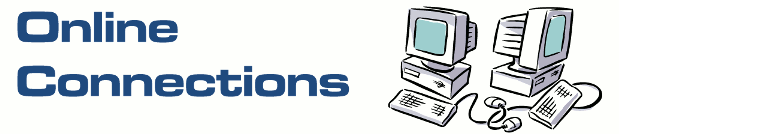Whilst there are lots of rumours as to what Apple is doing and when, if we look at the past to predict the future we might get close.
iOS 7 Gold Master to Release in September... Read More
When Apple released the 4S people were quite surprised, but in some ways it made sense. The general feeling is Apple has a two year cycle which corresponds to the two year contract cycle many people in America are on. Apple holds their developer conference in June where they announce their new operating system, and then a few months later new products with the operating system start to appear, which corresponds to the September/October time frame. With the 4S there was a lot of hype there would be a jump to the Apple iPhone 5 but that didn’t happen. I’m not sure how planned or orchestrated the hype was, but there is again hype about a cheaper iPhone mini, iPhone 6 and iPhone 5S.
We can only really guess at this stage but if the gold release of iOS 7 is scheduled for September, a good guess is the iPhone 5S is probably scheduled for September/October. For those considering a new iPhone (I know a friend who just bought an iPhone 5), keep in mind we’re most likely getting close to the next release of a new iPhone model.
- Kelvin Eldridge
www.OnlineConnections.com.au
Call 0415 910 703 for help with your computer problem.
Servicing Templestowe, Doncaster, Eltham and the surrounding area.
Wednesday, July 31, 2013
iOS 7 release date rumoured to be September which might indicate September/October release for the new iPhone.
Technology which can read the SIM card details being installed at Moscow Subway
The headline for this article caught my attention because it implied the authorities may have the ability to read the data on everyone’s mobile phone. I decided to do a little more reading.
Moscow Subway To Use Devices To Read Data On Phones... Read More
A while ago I also read about marketers who were putting technology into stores to identify where shoppers were in the store and wonder if it was related. I don’t think it is. From what I’ve read it would be possible to put a mini receiver like a cell tower which could pick up the IMEI number (which is unique to the mobile phone) and the SIM’s serial number (which is transmitted to mobile phone tower).
What I thought was particularly interesting is that in Russia it is illegal to track a person without permission from the authorities, but it isn’t illegal to track the property of a company. When we buy a mobile phone we never own the SIM card. Thus the SIM card would appear to be something that doesn’t belong to you but in general can often uniquely identify who you are and when you were at a location.
If the government is only using the system as an alert system it has the potential to alert authorities to stolen devices and possibly the movement of people under watch. But if the government decided to log the information, over time it could potentially log the movement of citizens on the public transport network. Any stored information is always at risk of being leaked to those we would prefer did not have access to the information.
If you’re concerned about others monitoring your movements whether it be authorities, the criminal element in our society, or even retailers and marketers, keep in mind all that is required is to turn your mobile off. The choice is always yours.
- Kelvin Eldridge
www.OnlineConnections.com.au
Call 0415 910 703 for help with your computer problem.
Servicing Templestowe, Doncaster, Eltham and the surrounding area.
MyAnswers: Windows 8 getting started tutorial
The following MyAnswers solution 2370 is now available:
I had a call today from a client with a new Windows 8 computer. They were bewildered and wondered if there was a tutorial available.
Click here to obtain the solution.
Click here for related solutions.
Kelvin Eldridge
www.MyAnswers.biz
(An Online Connections service.)
Microsoft Surface sales figures are a reflection of what the market thinks about their products.
It doesn’t surprise me that Microsoft have had a terrible sales results with their Surface tablet line.
Microsoft's Surface sales figures are in, and they're ABSOLUTELY HIDEOUS... Read More
When Apple introduced their iPad I recall that I was very pleasantly surprised. Apple introduced their tablet at a much lower price than I expected. Lower than their Macs and Mac Airs. For me that generated interest. Microsoft on the other hand introduced the Surface RT range which wasn’t compatible with Windows and their Surface Pro range was priced on the high end, where we are used to Windows notebook PCs which can be purchased for a much lower price.
The Surface RT just didn’t make sense. The entire market advantage Microsoft had with their existing client base was largely ignored. Why get an incompatible product when you can get similar incompatibility from the market leaders Apple and Android. A crippled version of Office that wasn’t even licensed for business use and at what I’d consider a high price for the device compared to Apple’s iPad.
The Surface Pro whilst interesting had a high price tag and a limited battery life. I even read it had a fan inside to keep things cool and to me that’s a concern. I’d consider myself gadget lover and I make most of my living supporting Microsoft products, but in this case their products simply didn’t make sense. Even if people wanted to buy the Surface Pro it wasn’t available for months after the expected launch time of January 2013. Pretty hard to keep interested in a product when there was no stock. By the time there was stock the Haswell processor was just around the corner so who wants to buy a Surface Pro when the new lower powered tablet could be right around the corner. After the initial interest in the Surface Pro I couldn’t help thinking it doesn’t have GPS which also put me off the device. Give people enough time to think about something and they’ll find reasons not to get it.
Overall not one of Microsoft’s finest hours. I think Microsoft luckily still have time to get it right because Apple and Android devices simply aren’t compatible with the applications most people use on a day-to-day basis. It will be interesting to see what comes to market later this year, but I have a feeling Microsoft thinks their products are worth more than the market thinks they’re worth, so I’m not really holding out much hope for them. Hopefully they can surprise me.
- Kelvin Eldridge
www.OnlineConnections.com.au
Call 0415 910 703 for help with your computer problem.
Servicing Templestowe, Doncaster, Eltham and the surrounding area.
Alert: ANZ - ONLINE - LOCKED OUT (03) 8400 4610
Your online account will be limited. Please call our office immediately at: (03) 8400 4610 to restore your access! Thank you.
The country of origin of the email was Spain. The email had a faked Australian email address.
It does make me wonder how scammers get the telephone numbers and what the telcos are doing about it. I know when I reported scammers calling on my Optus telephone line Optus wasn't interested. These scams can only occur with the services provided by the telcos and if the telcos aren't prepared to do anything about it they should be held accountable.
You should delete these emails.
Kelvin Eldridge
Online Connections
www.OnlineConnections.com.au
Call 0415 910 703 for computer support.
Servicing Templestowe, Doncaster, Eltham and the surrounding area.
Tuesday, July 30, 2013
Googe Nexus 7 2 technical specifications
For me Google devices don't allow me to get rid of my Windows applications so I consider it an additional device. I felt the older Google Nexus 7 looked a bit clunky because of the wide bezel. This model appears to have reduced the bezel so it will be interesting to check out when it arrives in-store.
I already have an Acer 10" Android tablet which sits idle most of the time, so if a tablet does tempt me it has to help me replace at least some of the functionality I require from a Windows based notebook.
What I did like about the Google device compared with Apple iPad Mini and Microsoft surface tablets, is it includes GPS and compass facilities. To get GPS on an iPad Mini means moving up to much more expensive devices. What I feel is missing is the ability to plug the tablet into the TV via HDMI. The real problem for me with Google Android devices is they simply aren't up to scratch in terms of software. Many sites which work with Google Chrome on the desktop/notebook, simply don't work on an Android tablet, including Google's own sites.
Kelvin Eldridge
Online Connections
www.OnlineConnections.com.au
Call 0415 910 703 for computer support.
Servicing Templestowe, Doncaster, Eltham and the surrounding area.
Monday, July 29, 2013
Search Australia mobile version now available for iPhone
To add Search Australia to your home page on your mobile do the following:
Go to http://www.justlocal.com.au/search/samobile/
Select the forward option in the icons at the bottom of the screen
Kelvin Eldridge
Online Connections
www.OnlineConnections.com.au
Call 0415 910 703 for computer support.
Servicing Templestowe, Doncaster, Eltham and the surrounding area.
Thursday, July 25, 2013
An interesting new product from Google called the Google Chromecast (not currently available in Australia)
This morning I read about a new gadget from Google called the Chromecast which I thought was interesting.
Google Chromecast makes all TVs smart... Read More
The Chromecast plugs into your TV’s HDMI port and provides streaming direct to your TV from the internet or from your Google Chrome browser on your computer. I have to say some of the information is a bit ambiguous as to how the device operates, but in time I’m sure the fact from the fiction will become clear. At $35USD it could be a good device which adds value to your TV experience. It will be very interesting to find out what it does or doesn’t do.
The Chromecast is not currently available in Australia according to the online Play Store. I suspect the easiest way to find out if it becomes available in Australia is to watch the Play Store.
- Kelvin Eldridge
www.OnlineConnections.com.au
Call 0415 910 703 for help with your computer problem.
Servicing Templestowe, Doncaster, Eltham and the surrounding area.
Commonwealth Bank's new site confuses users accessing NetBank.
To find NetBank you need to select Products in the menu and then Online Banking when the menu pops down. There is no mention of NetBank in the main menus. If you click quickly you'll go to the product page and if you look towards the bottom you'll find Online Banking. There is also a direct link to NetBank at the very bottom of the page.
I thought this was a pretty strange redesign of the Commonwealth Bank's site. Over 20% of customer reach the Commonwealth Bank as a result of searching for NetBank and based on my own use of banking sites, the main feature I'd use would be the online banking service. In fact most of the time it is the only feature I use. To not have such an important service with a link prominent on the main screen for user convenience is unusual. It almost feels like the old supermarket trick where milk is at the back of the store, and since everyone needs milk they need to go through the store and in doing so may purchase other products.
My clients now have access to Search Australia as their default search engine and some have Search Australia set as their home page. To get to NetBank all they need to do is enter netbank into Search Australia and they'll go direct to the online banking page. If your bank doesn't have direct access to their online banking page, with Search Australia you can set up your own keyword for your online banking page and go direct to the page. Select My Keywords on the Search Australia page and add your own list of favourite sites.
Kelvin Eldridge
Online Connections
www.OnlineConnections.com.au
Call 0415 910 703 for computer support.
Servicing Templestowe, Doncaster, Eltham and the surrounding area.
Wednesday, July 24, 2013
MyAnswers: Google's Blogger statistics produce huge numbers compared to other methods to collect stats. Why the difference?
The following MyAnswers solution 2369 is now available:
Google's Blogger statistics differ significantly from statistics collected from other methods by up to a factor of 20 times. Great if you want to feel good but not so great if you want meaningful statistics. I share the other techniques I use to provide more meaningful blog stats.
Click here to obtain the solution.
Click here for related solutions.
Kelvin Eldridge
www.MyAnswers.biz
(An Online Connections service.)
Tuesday, July 23, 2013
Business Works in Camberwell using blog spamming to promote their business.
Business Works is located in Camberwell so whilst it is possible with our multicultural society that someone in their business is making a legitimate post on another companies blog, it isn't likely. I'm all for legitimate posts but when the sole aim is to add links back to a site to promote themselves I do not call this ethical and honourable behaviour which Business Works claim on their site is important to them.
So how can you tell if it is blog spam. The IP address for the person who wrote the post. In this case the IP address was 182.185.196.221, which is based in Pakistan. It is fairly obvious that Business Works has outsourced their blog spamming to a business located in Pakistan.
Don't make this mistake for your business. All those SEO emails you get every day are spam. If you fall into the trap of using a spammer then chances are you'll pay once for them to spam on your behalf and a second time when it damages your business reputation.
Kelvin Eldridge
Online Connections
www.OnlineConnections.com.au
Call 0415 910 703 for computer support.
Servicing Templestowe, Doncaster, Eltham and the surrounding area.
Alert: Re: Attn: Domain Notification - Expiration Notice
Every now and again I receive domain notices via email where the company issuing them isn’t a company I’m dealing with and in fact, if you read the notice carefully it is even difficult to tell who the notice is from. However the notice has one intent. To scare the domain holder into thinking their domain is about to expire.
As a matter of practice I recommend to clients to forward all notices to me to review because in the past clients have been concerned. This approach stops them making the mistake I’ve seen of others. Transferring their domains to a company they’ve never dealt with who charge them extra. In effect they’ve been hoodwinked.
If you receive any domain notification don’t act on the notification. Visit the site of your domain registrar and check the details for yourself. In this case I was being advised of a domain that had just expired when in actual fact them domain isn’t up for renewal until March 2014.
It amazes me that every day we are literally being attacked via the internet and no one seems to want to do anything about it. In this case the domain registrar who hosts the domain where the link would go to is in America. This is a scam and it would take seconds for the domain registrar to block the domain to ensure people aren’t scammed. Somehow they seem to take no responsibility even though their services make these scams possible. I believe technology already exists that could assist many people avoid scams but it will only happen when the will is there.
If you receive a domain renewal notification don’t trust it. Open your browser and go to the site where you registered your domain and check the details for your domain. Then if it needs to be renewed use the site to renew the domain.
Kelvin Eldridge
Online Connections
Call 0415 910 703 for computer advice and support.
Monday, July 22, 2013
Should parents who let their children rack up charges on the Apple store be responsible?
There is no doubt that many people are racking up avoidable amounts on their mobile phones and Apple’s app store. Some of this is due to the way the systems work and lack of knowledge, but often taking simple precautions can completely remove the chance of such an incident happening.
Apple refunds dad $6,000 iPad bill racked up by 8-year-old... Read More
There is a very simple answer to stop inadvertent charging on Apple’s app store. Remove your credit card details. Then even if a child uses a parent’s iPhone or iPad there can’t be any charges if credit card details aren’t stored with the account.
The owners of app stores want you to have your credit card details registered to make impulse buying easy and make money. Remove your credit card details and only enter the details when you want to purchase something and the problem is solved.
In MyAnswers solution 2287 I share how I removed my credit card details off the Apple app store.
- Kelvin Eldridge
www.OnlineConnections.com.au
Call 0415 910 703 for help with your computer problem.
Servicing Templestowe, Doncaster, Eltham and the surrounding area.
Friday, July 19, 2013
Can you make money using Google Adsense by adding Google ads to your site?
Unfortunately due to Google's non-disclosure clauses in their agreement it is hard to get real figures from real people. Also even if you did get figures people have a tendency to exaggerate as they don't really want others to know what they are earning.
So how can you make an informed decision.
First you need traffic, lots of traffic to make good revenue. So if your site gets a few hundred visitors a month forget it. You need to be in the thousands to get a dribble and to replace your income you'd probably need to be in the million visitors a month range. If you just want to generate additional income or top up your income and have the traffic, then Google advertising may be worth considering If you read information on the internet and read between the lines you can ascertain this type of information.
However Google's celebrating 10 years of success article gives us some really useful information. That is, $7 billion dollars earned by 2 million publishers. We can look at this four ways which are: an even split, using the 80/20 rule, using the 95/5 rule and the 99/1 rule.
The even splits is where everyone has the same amount of traffic and that would mean everyone earns on average $3,500. Yes not much really is it. But the reality is chances are your site isn't a major daily newspaper site so some sites do generate a lot of traffic and most generate a little.
The second is using that age old 80/20 rule where 80% of the business is generated by 20% of the customers. In in other words 20% of the publishers would get 80% of the revenue and 80% of the publishers get to split the remaining 20% revenue. This works out for the top 20% of publishers as $14,000 a year and for the remaining 80% of publishers $875 a year. The old 80/20 rule seemed to be a good guide for standard business models of past but the internet tends to concentrate far more people into far fewer sites as evidenced by sites like Google, Facebook and Twitter.
The third approach uses the 95/5 split. What I've found recently on the internet is the old 80/20 rule no longer applies and a smaller group now earns most of the money. For example recently I read that top 20 apps earn 50% of the money and the top 250 apps earn 80% of the money. When you're looking at app stores having 100,000 to 1,000,000 apps and only 250 of those apps make most of the money, that doesn't leave much for everyone else. Thus the 95/5 split is where 5% of the publishers make 95% of the money and 95% of the publishers share just 5% of the money. This works put that 5% of the publishers make $66,500 and 95% make $184.21.
If you wanted to go with the 99/1 split which could very well apply in the internet world, you'd end up with around 20,000 publishers making $364,500 a year and 1.98 million publishers making around $35.35 a year.
Based on this information I would suspect that most people will be making something in the range of $35 to $184 a year. Whilst that doesn't sound like much keep in mind a parcel of 600 Telstra shares, which you have to have bought with hard earned money only returns around $360 a year. If you collected aluminium cans with a recycle value of about 1.25 cents a can, you'd have to collect nearly 3,000 cans to make $35.
If you're running a site where you share information and get a reasonable amount of traffic but not generating income, then adding Google advertising to your site may be worthwhile. Be careful though, if you can't do it yourself paying someone else to add and maintain the advertising for you could easily cost far more than you earn.
Clients are welcome to contact me to discuss if adding Google advertising to their sites may be worthwhile or not for them.
Kelvin Eldridge
Online Connections
www.OnlineConnections.com.au
Call 0415 910 703 for computer support.
Servicing Templestowe, Doncaster, Eltham and the surrounding area.
Acer W3 tablet online feedback suggests screen may not be what people now expect.
I’ve mentioned the Acer W3 twice on this blog. This isn’t a recommendation for the product, but simply sharing what will probably be the first of a range of 8” Windows 8 tablets that will appear between now and the end of the year. It is important that you check the tablet out and make sure it meets your needs. The online feedback so far is the screen is disappointing and the news is a refresh will occur perhaps by September.
Acer Will Replace First Iconia W3 Earlier, Refreshed Version Coming Out Soon to Address Screen Problems... Read More
- Kelvin Eldridge
www.OnlineConnections.com.au
Call 0415 910 703 for help with your computer problem.
Servicing Templestowe, Doncaster, Eltham and the surrounding area.
Microsoft's Surface RT write-down is expected.
I read today that Microsoft have taken a hit of $900M on the Surface RT write-down.
Microsoft's $900M Surface RT write-down: What happened?... Read More
For me this isn’t a surprise. As an IT consultant I look at the needs of my clients (and my needs) and Microsoft’s Surface RT seemed to focus more on Microsoft than the consumer, and as such isn’t a product I’d recommend unless someone had a specific need or desire. In my client base, including family and friends I don’t know anyone who purchased a Surface RT tablet, but then again I don’t know anyone who has purchased a Surface tablet and that isn’t a good sign for Microsoft.
The problem with the Surface RT tablet is it appeared to be a crippled device at an expensive price and appeared to copy Apple’s lock-in strategy. If the Surface RT ran the full version of Office, Windows 8 and Internet Explorer 10, I could have lived with the product not running what we’d call legacy applications. That is applications which businesses use but wouldn’t run on the non-Intel processor. Office without Outlook or Microsoft Access and can’t run macros means the Surface RT wouldn’t make sense to Office users. Applications are locked into the Microsoft App Store, so for me as a developer I have little interest. I develop for clients, not to put applications into an App Store and sell them for a dollar each with so few sales (which is probably true for all apps store for most developers) it isn’t worth the time.
So really who was Microsoft trying to sell the Surface RT to?
When something doesn’t really make sense the market responds appropriately. Until Microsoft realises they need to focus on the needs of their client base and not copy of the lock-in strategies so successfully used by Apple (to their credit), Microsoft can only expect to be a follower and I don’t think followers typically get ahead of the leader.
The one advantage of the Surface RT compared to the Surface Pro was battery life. Replace the Surface RT with the atom processor and full Windows and I suspect the reason for Surface RT to even exist in the future is looking pretty grim.
- Kelvin Eldridge
www.OnlineConnections.com.au
Call 0415 910 703 for help with your computer problem.
Servicing Templestowe, Doncaster, Eltham and the surrounding area.
Wednesday, July 17, 2013
Coles flybuys - Save 40c per litre on fuel - Coles
The problem is it is only a matter of time until a scammer duplicates the Woolworths Everyday Rewards and Coles flybuys offers in a scam email. Because all you need to do is single click to activate the offer, all a scammer needs to do is to craft a flybuys offer with a click which goes to an malicious site and the computer could get infected.
Last week I repaired an infected computer where the business went to a fellow Australian recruitment site which was infected. The computer had remain infected for around a week so anyone visiting may have had their computer infected. Millions of sites right now are infected and used by scammers to infect people's computers. All that is required is that you visit the site. In this case the client went to the site after searching for the business using Google.
If like hundreds of thousands (possibly millions) of Australians you receive activation offers pause for a moment. Check the link you are about to click on (most browsers can display the actual site address of the link – don't trust what you read on the screen as it can be faked) and make sure the link will take you to the site you expect to go.
To me it is only a matter of time until we have a massive malware outbreak because Coles and Woolworths are regularly sending out offers where people don't need to read much and only need a single click.
Make sure you check the link before clicking.
Kelvin Eldridge
Online Connections
www.OnlineConnections.com.au
Call 0415 910 703 for computer support.
Servicing Templestowe, Doncaster, Eltham and the surrounding area.
Alert: Eligible to receive a tax refund ! - Australian Tax Office.
The email came from the United States and contains a link to a website which uses WordPress. The website is most likely a compromised site and often the owner of the site at first has no idea their site has been hijacked with malicious intent.
Given we are not at the end of the financial year you can expect quite a few phishing attempts and other scams aim at taxpayers.
Do not click on links in emails like these. You should delete these emails.
Kelvin Eldridge
www.OnlineConnections.com.au
Call 0415 910 703 for computer support.
Servicing Doncaster, Eltham, Templestowe and the surrounding area.
Tuesday, July 16, 2013
How to set up Gmail with a business domain to work with Outlook 2010.
In MyAnswers solution 2349 I share both approaches and some tips I determined along the way.
Kelvin Eldridge
Online Connections
www.OnlineConnections.com.au
Call 0415 910 703 for computer support.
Servicing Templestowe, Doncaster, Eltham and the surrounding area.
Is Windows Defender built into Windows 8 good enough?
More recently I've become a little concerned with Microsoft's Windows Defender antivirus solution built into Windows 8. Now the antivirus software is built into Windows 8, Microsoft has to make sure it is leading edge. Unfortunately from what I can see is it not leading edge.
Today around six and half hours ago I received an email with the subject "Australian Taxation Office - Refund Notification" which had malware attached. Microsoft at this time does not detect the malware even though quite a few other programs do.
In addition Windows Defender was updated nearly 10 hours ago and I had to manually apply the latest update, something which most users will not know how to do.
Overall if Microsoft are serious about protecting users, they need to improve their performance in this very important area.
Kelvin Eldridge
Online Connections
www.OnlineConnections.com.au
Call 0415 910 703 for computer support.
Servicing Templestowe, Doncaster, Eltham and the surrounding area.
Thursday, July 11, 2013
Has your browser been hijacked?
The reason is they've visited a site, clicked on a link and had their browser hijacked. Many free programs people install such as free antivirus programs (and even paid programs) also hijack the browsers search engine.
For me the fastest and easiest browser to repair is Internet Explorer. Change the home page and change the default search engine, delete the offending search engine and the problem is fixed (as long as they computer isn't infected with malware). This is all done using options provided in Internet Explorer from the tools menu.
Because it is so easy using Internet Explorer and support is money to clients, most clients are more than happy to have Internet Explorer cleaned and stop using Chrome and Firefox.
One technique I used in the past was to create a Search Engine add-in which simply went straight to Google. Then when I visited clients I could look at the search engine and know that if it was still the same search engine I'd installed, their browser had not been hijacked. I used the same technique last night with a family friend and realised just how easy it made things for them. I set the home page to my Search Australia page and their search engine to use Search Australia. Visually they can now instantly see their browser hasn't been hijacked. They don't have to use my search engine but having it there gives them peace of mind. If it is changed they know they've somehow had their search engine/home page hijacked and that means they've either installed a new program, which they didn't realise would hijack their home page and search engine, or they've got and infection and need to call me. Either way they can see immediately.
To install Search Australia as your default home page in Internet Explorer open Internet Explorer, go to www.JustLocal.com.au/search/australia, then select Tools (press the ALT key to see the menus if they aren't visible), select Internet Options and click on Use current. To set Search Australia as the default search engine click on the link "Add to Internet Explorer" on the Search Australia page, select "Make this my default search provider" and click Add. This now means the home page is set to a known page and the search engine is set to a known default. Any change means something unexpected has happened to the computer and the computer should be checked.
It should be noted that I created Search Australia to provide more localised searching based on Australian domains and nominated keywords. Google ads do appear and in the spirit of full disclosure I do receive revenue from Google. For me however Search Australia provides a search engine that gives me the results I want and enables me to quickly fix family and friends computers which is often done in return for a simple thank you.
If you think your browser may have been hijacked a quick way to find out is to enter the word "test" and check the resulting search results page. Often there will be other business names on the page and the website address in the address bar won't be a Google address. Open your browser and go to www.google.com.au and again enter the word "test". If the results differ there's a good chance your browser has been hijacked. (This assumes you're searching from Australia. If you're reading this article from another country use the Google domain for your country.) Sometimes you won't be able to get to Google's search page at all which means your browser has been hijacked.
Kelvin Eldridge
Online Connections
www.OnlineConnections.com.au
Call 0415 910 703 for computer support.
Servicing Templestowe, Doncaster, Eltham and the surrounding area.
Wednesday, July 10, 2013
How much is your superannuation reallly worth when you retire?
For example let's say someone will retire in 35 years with a nest egg of $300,000. The amount $300,000 would be like winning tattslotto today and would go a long way towards buying a small unit. Certainly you could buy 10-15 cars for that amount. But what can you buy in 35 years. To see what tomorrow's dollar is worth in today's term you need to use a Present Value Calculator. I've written one and make it available using the following link (http://www.justlocal.com.au/clients/present-value-calculator/).
OK. Enter $300,000, 35 for the number of years and 5.8 for the interest rate. The figure of 5.8% is the average CPI since 1970. So how much is $300,000 worth. The sad answer is it could be worth as little as a year's salary at around $40,000. Not much really.
I remember my father who felt is was very important to put away extra for super. When he retired he ended up with a super plus a part pension. The problem he found was he was worse off than those on a full pension as he didn't get all the benefits of the pension. I haven't kept tabs on what happens if you end up on a part pension today. But if the same happens in the future the government will save a considerable amount with reduced pension payments and possibly even reduced pension benefits, all the while having people believe they'll end up with large superannuation payouts.
The Present Value Calculator can help you to make a better informed decision taking away the emotional aspect of the big win. You can also find the Present Value Calculator and other calculators I've written on my apps page which I share using my JustLocal service. Instead of entering a postcode enter the words apps in JustLocal and you'll go to the apps page. You can also go direct to the page by entering www.JustLocal.com.au/apps.
Kelvin Eldridge
Online Connections
www.OnlineConnections.com.au
Call 0415 910 703 for computer support.
Servicing Templestowe, Doncaster, Eltham and the surrounding area.
Tuesday, July 9, 2013
Acer Iconia W3 8", 32GB, Windows 8 tablet now on Acer store in Australia.
The Acer Iconia W3 is the first 8” Windows 8 tablet and has appeared on the Acer online store. Only the 32GB unit is currently listed. Also keep in mind the tablet uses the Atom processor. A new Atom processor looks like it could be available later this year.
One interesting specification is the tablet only handles five points of touch. Windows 8 can handle 10 points of touch.
Kelvin Eldridge
Online Connections
Call 0415 910 703 for computer advice and support.
MyAnswers: Windows 7 computer reboots when shut down.
The following MyAnswers solution 2368 is now available:
Windows 7 computer reboots when shut down. The computer had been upgraded from Windows XP.
Click here to obtain the solution.
Click here for related solutions.
Kelvin Eldridge
www.MyAnswers.biz
(An Online Connections service.)
Saturday, July 6, 2013
If America has PRISM and the French also have a huge database, it stands to reason that Australia is probably doing something similar.
Talking to customers about what information can be collected without their knowledge always gets far more reaction than expected. People using online services often don’t realise how their information is being used and by whom. As they say ignorance is bliss. The following articles shares what the French are collecting (“All of our email messages, SMS messages, itemised phone bills and connections to FaceBook and Twitter are then stored for years.”) but what is just as interesting is the context in which the information is used.
In English : Revelations on the French Big Brother... Read More
I’ve mentioned to people that with Facebook and people loading pictures there now exists a very large database of who people are connected to (via their friends), what they look like (their photos) and even who they may be seen with (via facial recognition). In some cases it has been said whether you get a loan or not from a financial institution (or whether you’re considered a credit risk) has been linked to your connections.
Every electronic communication you have even without the content provides considerable information. Who you are. Were you are. When you are there. Who you are communicating with. In effect these are the patterns of your life.
Most people aren’t too concerned with the government “spying” on them as they don’t consider they’re doing anything wrong. But once they realise that 3-10% of the population is somewhat crocked, and that elements of our society who also work inside organisations collecting data and may use that same data for nefarious means they become a little more concerned.
The reality is until it directly impacts us in some way most of us aren’t too concerned. I suspect we are already being impacted but it is probably subtle and until someone points it out we’ll have no idea. Those using Tom Tom GPS units where the data was collected and then used by the police to identify areas where people speed more, may have resulted in people being fined for speeding from the very data they provided. But for those in China who were raped because their location was able to be identified using WeChat is a horrific outcome.
For me the National Broadband will create a single pipe which the government and possibly others will be able to monitor. That has benefits for our individual and national safety, but it also potentially has disadvantages. The best thing we can all do is to educate ourselves as to what information is being collected on us and use that knowledge to minimise the risk for ourselves.
- Kelvin Eldridge
www.OnlineConnections.com.au
Call 0415 910 703 for help with your computer problem.
Servicing Templestowe, Doncaster, Eltham and the surrounding area.
Thursday, July 4, 2013
Alert: Kindly Review The Attached Document !!!
The subject contained "Kindly Review The Attached Document !!!" and the body was as follows:
Clicking on the link would have taken a person to a fake log on screen designed to trick people into thinking they were logging on to a Google service. The intent most likely being to trick people into providing their Gmail username and password.
If you receive such an email you should delete it.
If you've found that your contacts let you know that you've sent them such an email it is likely your Gmail account has been hacked either currently or in the past. The contacts reviewed in this case indicate it would have been the sender's contact list. Change your Gmail password and if you use the same password elsewhere, change the password everywhere you use it. It is good practice not to use the same password across different services. Also send a follow up email to your contacts advising them that if they did receive such an email from you it was a fake. If they did provide their username and password details they should also take the action mentioned above.
Kelvin Eldridge
Online Connections
www.OnlineConnections.com.au
Call 0415 910 703 for computer support.
Servicing Templestowe, Doncaster, Eltham and the surrounding area.
Wednesday, July 3, 2013
Fire Services Levy Victoria calculator now available.
Fire Services Levy - Victoria... Read More
- Kelvin Eldridge
www.OnlineConnections.com.au
Call 0415 910 703 for help with your computer problem.
Servicing Templestowe, Doncaster, Eltham and the surrounding area.