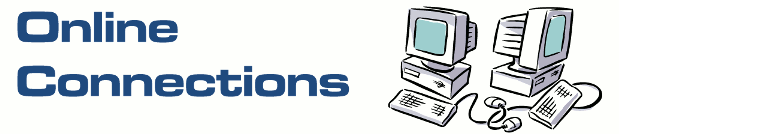I was away on holidays when Windows 8.1 was released so had to wait until I returned. Being in IT support I need to move ahead of my clients to ensure they make better decisions when it comes to upgrading or not. I go through the pain and clients can then learn from what I learn.
I installed Windows 8.1 and the experience was OK but not flawless. At one point I was asked for an account and I couldn't recall if I had one or what it was. It took a while but I eventually found the option to skip the account. When I set up Windows 8 I didn't want my settings synchronised between computers so didn't associate the computer with an account. But using the Windows Store to install Windows 8.1 implied I needed one. In the end it wasn't required.
My first impression once Windows 8.1 was installed was it had become ugly. There's now a large rainbox screen which appears at times which just looks unprofessional and is not crisp as I would expect of a main image. The tiles have changed so the background of some tiles look different. However to me there was just so much mismatching colour the whole Windows Start screen looked ugly whereas previously it looked OK. I've not generally found this in releases of operating systems. Each new release seems to focus heavily on look but this time it felt the technicians had been given more say than the designers. Not a major issue as like a bad hair cut, you get used to it in a few days.
The next issue I had is when I plugged in my all-in-one printer/scanner. I just wanted to scan both sides of a menu to add to my site (
http://www.justlocal.com.au/clients/big-brothers-pizza-bulleen/). Windows wanted me to provide the disk to complete the install. Of course I couldn't find the disk. In the end I just said skip and everything ended up working. I noticed when I opened Windows Mail an installation screen appeared which made me shudder, wondering whether or not something would again go wrong, but this time nothing went wrong.
My biggest issue is Internet Explorer 11 which appears to go very slow at times and doesn't work on Blogger properly or cPanel for my site. I have Chrome installed for testing but finding myself opening Chrome to work around issues with Internet Explorer 11. A bit too buggy for my liking and hopefully something Microsoft fixes quickly.
Overall if you can put of the upgrade I'd suggest waiting a while. Let others experience the issues and then upgrade. If you're current Windows 8 system is stable and working fine perhaps keep using it for now. Internet Explorer is used as my main browser and application, and for it to be problematic so many times during the day is rather off-putting. I don't really have a choice with moving forward due to the needs to support clients. But if you can put off upgrading it may be worth thinking about.
Kelvin Eldridge
Online Connections
www.OnlineConnections.com.auCall 0415 910 703 for computer support.
Servicing Templestowe, Doncaster, Eltham and the surrounding area.