Wednesday, September 13, 2017
Domain renewal. Save money by transferring to another registrar.
One common technique I use to save customers money is when their domains are up for renewal, to see if it is cheaper for them to transfer their domains to another registrar.
Often the cost of my time assisting them to transfer their domains is less than the saving in the first year or two for Australian domains, and then the client saves money many times over in future years. Why? Because when they first registered their domain they used an expensive registrar which typically charged around $140 for two years for a .com.au domain. There's a number of registrars who from experience are just as good and they only charge around $20-$30 for the same service. That's a very quick $110-$120 saving. If you can do this yourself, even better.
Keep in mind often transfers are quite straight forward, however there's often gotchas with registrars systems and clients forgetting passwords. I generally transfer my own domains (I know my providers systems) and it only takes a few minutes. Some providers my clients have used have been quite painful. Whilst most domains comes across easily, I have known one which took weeks to get across. One of the biggest problems is when clients let their web developer have control over the domain. Getting control back from a disgruntled developer can be very difficult. Keep control of your domain, record your passwords and transferring domains becomes easier.
A second scenario you often find, to get your business a domain registrar will have a good price when you purchase a domain, but then when it is up for renewal, they have a higher price. For example you can often get a new .com.au domain from a leading provider for $19.98 for two years, but when the renewal comes, the prices is $33.98.
A third scenario is you've transferred your domain to a new registrar, but again when the renewal comes the price is higher.
For the second and third scenario you can often save a little by transferring to another registrar. For example, today I moved a domain from GoDaddy (renewal price $16.99/year for 2 years being $33.98) to Crazy Domains for $26.38 for two years. I used my PayPal balance to pay, otherwise the bank charges a fee as Crazy Domains is an overseas company, even though it is charging in Australian dollars. The saving is only $7.60, but since it only takes a few minutes, the return on my time is quite good. Also I have dozens of domains so doing this adds up to some good savings over the year.
Now it isn't just transferring from GoDaddy to Crazy Domains. Often transferring from Crazy Domains to GoDaddy will get a saving. Sometimes for some domains there's no savings at all, or could cost you more. I've been tricked by GoDaddy's special offers which ended up not applying, so be careful of special offers. For some domains there may also be a charge to transfer, so you really need to be aware of the detail. As crazy as it sounds, since registrars offer a discount to entice you to move a domain, but a higher price to renew, transferring a domain back and force between two registrars can get you a saving each time you need to renew. Yes, crazy isn't it, but it's the old look after the new customer better than the existing customer approach to doing business.
Finally, don't leave it until the last minute. Start your transfer two weeks before your domain needs to be renewed. If something goes wrong and it can, you need to leave yourself plenty of time. In the past some transfers wouldn't occur for a number of days, so sometimes you don't know what your domain registrars will do and it can end up biting you.
The good thing is once you've done this a few times there's money to be saved for minimal work, if you can do it yourself even better. For clients where I may be dealing with domain registrars and systems I've never used before, clients who don't record passwords, sometimes it may be just as easy and more cost effective to just renew the domain at the higher price.
Kelvin Eldridge.
Online Connections
IT support.
Subscribe to:
Post Comments (Atom)
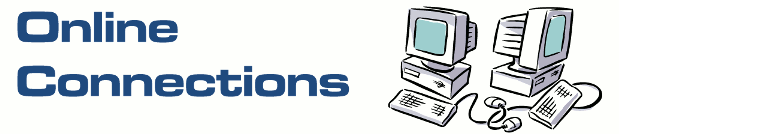
No comments:
Post a Comment
Note: Only a member of this blog may post a comment.