It turns out if you're using the website you need to submit a request and reason for deleting the account. However in your app you can delete your account. I decided to reinstall the Uber app and delete the account using the mobile app. That meant it was done and no confirmation back from Uber was required.
To delete your account open the Uber app, select Settings, Privacy, then Delete your account. You're then prompted for your password. Once deleted your account will be deactivated immediately and permanently deleted after 30 days. Select the reason or Other, then click Delete. After your Uber account is deleted you can delete/uninstall the Uber app. A confirmation email was received from Uber.
Kelvin Eldridge
Online Connections
IT support.
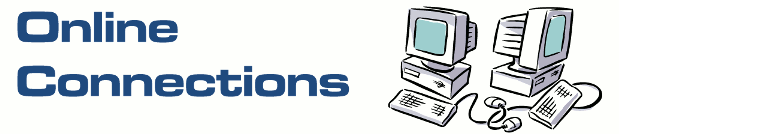
No comments:
Post a Comment
Note: Only a member of this blog may post a comment.