Tried different USB ports in the MacBook Air and even connected the power, but neither of these changes made any difference.
The cable is in good condition so I wondered if perhaps it was a bad connect. I wiped the contacts on the end that plugs into the iPad Air 2, inserted the cable and the problem was solved.
Kelvin Eldridge
Online Connections
IT support.
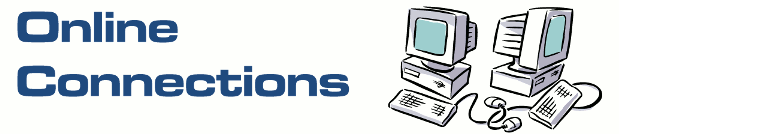
No comments:
Post a Comment
Note: Only a member of this blog may post a comment.