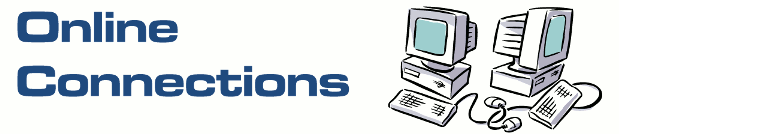I recently purchased a very inexpensive 32 GB micro SD card from eBay. It was $6.99 which is possibly up to a fifth of the cost if purchased from an Australian retailer. I really had two concerns. The capacity being actually 32 GB and not faked. The second the speed is Class 10.
With the speed a bit of research on the internet enabled me to come up with a quick cheat that I could remember. There's a number of standards. There's C, U and now V. If an SD card has a C class followed by a number e.g. C4, the 4 directly relates to the megabytes per second. That is C4, C6, C10 are 4, 6 and 10 megabyte per second write speeds. With U there's typically U1 and U3. In this case we multiple the number by 10 so U1 and U3 are 10 and 30 megabytes per second write speed. The V class is similar to the U class where you multiply the number by 10, thus V6 and V9 are 60 and 90 megabytes per second.
The following link provides a chart which shows what you can use each of the classes for. In my case I wanted to record HD video so the C10 device was sufficient.
https://www.sdcard.org/developers/overview/speed_class/
The second concern was to test the actual capacity of the micro SD card to what I thought I'd purchased. You can't just insert the card and read the capacity as it is possible for card to fake that information. The best way is to have a utility write to the card and then verify the data that has been written. I was able to find the following utility to test the micro SD card which also performs a speed test of the card.
http://translate.google.ca/translate?hl=en&sl=de&u=http://www.heise.de/software/download/h2testw/50539&sa=X&oi=translate&resnum=2&ct=result&prev=/search%3Fq%3DH2testw%26hl%3Den%26sa%3DG
The site is a German site but using Google translate it is easy to download the program. The program has an option to display information in English. For a 32 GB micro SD card you can expect the test will take around two or more hours for a 32GB memory card. Also before installing any software you're sure of it is best to use a site to run malware scans on the file. The site I use to test files I access by going to my search site
https://www.advancedsearch.com.au/SearchBing/, type virus and then click Search. This site owned by Google tests the file for malware against dozens of well known software products.
After receiving the micro SD card I immediately ran the test software. The result below shows the micro SD card only had 112.8MB of 32GB memory that wasn't faulty and the speed did not meet the minimum Class 10 speed of 10MB/s. In other words I'd bought a dud
Test results
Warning: Only 31992 of 31993 MByte tested.
The media is likely to be defective.
112.8 MByte OK (231031 sectors)
31.1 GByte DATA LOST (65288585 sectors)
Details:4.5 KByte overwritten (9 sectors)
0 KByte slightly changed (< 8 bit/sector, 0 sectors)
31.1 GByte corrupted (65288576 sectors)
4.5 KByte aliased memory (9 sectors)
First error at offset: 0x00000000070cee00
Expected: 0x00000000070cee00
Found: 0x00eaacb0c0f30657
H2testw version 1.3
Writing speed: 7.59 MByte/s
Reading speed: 9.56 MByte/s
H2testw v1.4
This is a good lesson when it comes to buying cheap memory cards on eBay, or the internet in general. Make sure you test the memory cards when you receive them using test software. You can't just copy files to the card as the card will appear to work. It's only when you go to retrieve or use the files that you'll know the card is not what it should be. For example I copied a video file onto the card and no error was reported. I started to watch the video and after a short while the video froze. No error was reported.
Hopefully this experience will provide you with the knowledge and tools to check your memory cards.
Kelvin Eldridge
Online Connections
IT support