I wanted to test the USB camera adapter (adaptor) as not all cameras use SD cards. In addition plugging the cable direct from the camera to the iPad reduces the steps to get a picture from the camera to the iPad for those who wish to post to social media.
What was weird is when I purchased the USB camera adapter the Apple salesperson said if I had any problems they were happy for me to return the adaptor. I'd not previously had an Apple salesperson say this about any Apple product previously. In hindsight that probably should have been a red flag.
When I plugged the USB camera adapter (adaptor) to connect the iPad Air 2 to the camera the iPad Air 2 displayed the message: "Cannot Use Device".
The reason for the device not able to be used was: "The connected device requires too much power."
Once you get this message there's usually not much you can do, except return the device to the Apple store and get a refund. This is what I did and there was no problem returning the adaptor.
Apple does have another USB camera adaptor which has a power input. In theory this may avoid this issue of the iPad trying to provide power to the external device. However, whilst $45 was hard to justify to the original adaptor, spending $59 for the adaptor requiring a power cable was harder to justify. The real problem was to transfer photos with the USB camera adaptor with the power cable required a power point or a battery bank. This becomes even more clumsy than the SD car reader adaptor.
The bottom line is this device did not work.
Kelvin Eldridge
www.OnlineConnections.com.au
IT support.
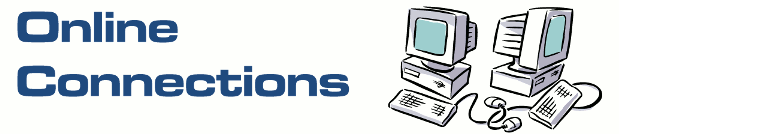

No comments:
Post a Comment
Note: Only a member of this blog may post a comment.