The first feeling you get is much of the fresh design isn't felt to be needed, but hey, it's Apple's choice so let's go with it. The interface does feel cleaner and crisper. I did prefer the old calculator layout to the new design. Now I'm forced to go into landscape mode to use the memory options. Not sure if I like the select scroll when setting an event in the calendar either. The scrolling wheels felt they made more sense. I found it difficult to work out which entry I was trying to select, but I'll get used to it.
The following are some of the iOS 7 issues I've had. Nothing major really, just largely different.
Photos
After upgrading the camera roll showed no images. Went out of the camera roll and in again and the images appeared. It may also have simply taken time.
Safari
Displaying the options at the bottom wasn't obvious. Press right on the bottom edge and the options appear. Similar for the top options.
Safari search field
Initially couldn't find the search. Press on the address area at the top and search appears.
How to close an app
Double pressing the home button shows recent apps. Holding down the app and the x no longer apps. Now double press the home button to display running apps. Then slide up the preview screen for the app. This actually makes closing an app faster.
Deleting a single email
Previously you'd swipe right for the Delete button to appear. Now you swipe left for the Trash option to appear.
Photos
Previously when I'd open photos they'd appear full screen. Now there is additional information above and below. To display the photo to take up the full screen press on the image.
Maps
One of the problems with Apple maps is when you zoom in the street names don't get bigger and it is often to hard for me to read the street name. Double tapping with three fingers zooms the screen to make things larger. Double tap three fingers and drag to make even larger. That now works for me.
I noticed unsent items in outbox. The problem was after the restore passwords aren't restored. (I did a migration from and older 3GS iphone to the 4 before the upgrade). Using the built-in send email facility for forwarding articles appeared to work but left the emails in the outbox. There was no indication a password was required. When I sent a new email I was prompted for the SMTP password. That email was sent but the others stayed in the outbox. I had to resend each email individually.
Lock screen
Sometimes I find the lock screen doesn't unlock when I slide it across. I then notice the lock screen hasn't moved entirely off the screen. When I nudge it a bit more the home screen then displays.
Nothing in the list above is major and you'll quickly adjust to the new operating system. I do like how Safari displays the list of open pages; much easier to close pages. Sliding up from the bottom to show regularly used features is handy as well. I often use flight mode when using an app with ads so I know none of my mobile data is being used. Many little annoyances because of changes that don't add to my life but consume a little more time, but nothing I won't get used to.
Kelvin Eldridge
Online Connections
www.OnlineConnections.com.au
Call 0415 910 703 for computer support.
Servicing Templestowe, Doncaster, Eltham and the surrounding area.
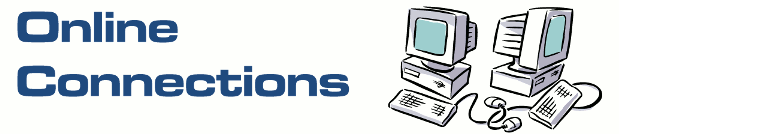
No comments:
Post a Comment
Note: Only a member of this blog may post a comment.