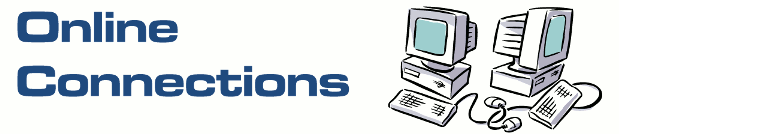0268540287, 0268504751, 0263140111, 0264130111, 0264133171, 0262836675, 0267660319
02 6854 0287, 02 6850 4751, 02 6314 0111, 02 6413 0111, 02 6413 3171, 02 6283 6675, 02 6766 0319
Most of the calls were hang ups. The latest one provided the information needed.
The telephone call using a recording stated the IP address was being used and most likely the person had been hacked. They haven't, it's just a scam.
The call goes on to say press 1 for technical support. Not pressing anything means nothing else happens and the caller hangs up.
Unfortunately these calls are annoying but since they appear to come from different numbers there's nothing that can be done to block a call.
There's a couple of things I suggest people can do to limit the annoyance of such calls.
1. Set up your phone so that all your contacts cause the phone to ring with one tone, and those that you don't know to ring with another tone. That way you instantly know legitimate calls from people you know, and can ignore the calls from people you don't know.
2. You can send all message from people you don't know to voice mail using the Hiya app.
3. You can use Hiya (which is built into Samsung S8 and above) but this phone already has the Hiya app and the calls aren't being marked as bad. It's pretty hard to mark phone numbers as bad if different numbers are used for every call. Keep in mind phone numbers can be faked so the number displayed is not likely to be the actual number.
The main thing is if anyone else gets a call from one of the numbers we've already received calls from, they'll know the calls are most likely scam calls.
Kelvin Eldridge
www.OnlineConnections.com.au
IT support