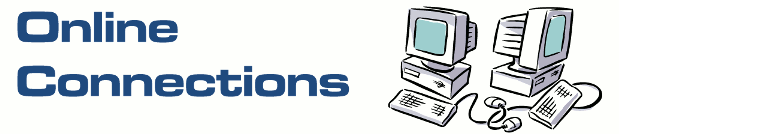If you're building a YouTube channel you'll notice one of the hardest things is to build your subscriber base. If you don't have 1,000 subscribers you can't earn income from your efforts. You also need 4,000 hours of viewing time over the past 12 months which is itself can be hard to achieve, but I'm finding getting subscribers is more difficult.
I recently read about creating an auto-subscribe link which frankly concerned me. I want subscribers but I don't want people who are unhappy they've been auto-subscribed. Luckily the auto-subscribe is a misnomer. The link doesn't auto-subscribe, it does however provide a convenient link people can click on to subscribe to your YouTube channel. Even then, people are still presented with a dialogue to confirm they wish to subscribe.
The link for my channel using the user on YouTube is the following:
https://www.youtube.com/user/kelvineldridge?sub_confirmation=1
The link for my channel on YouTube is the following:
https://www.youtube.com/channel/UC2ZoZm8eDlDkxXz8YOkWukg?sub_confirmation=1
You can find your channel link as follows and then just add ?sub_confirmation=1 to the end of the link.
Open YouTube
Click on the icon for you at the right near the top but inside the current windows. Not the icon just under the X for close for the current window.
Select Your Channel
The link you require can be copied from the address bar area.
If you prefer to use the user name as the channel link (this may only be available for older channels) you can find the link as follow.
Open YouTube
Click on the icon for you at the right near the top but inside the current windows. Not the icon just under the X for close for the current window.
Select Your Channel
Click Customise Channel
Click View Channel
The link you require can now be copied from the address bar area.
Once you create the complete URL (link) which includes your channel link followed by ?sub_confirmation=1 you can copy and paste the link wherever you need to share it. For example I've shared the link in this post and can easily refer people to the post. I could send the link to family and friends via email or an SMS message. Others may wish to share using their social media account.
I hope you find this useful.
Kelvin
Update: 4/2/2022
The auto subscribe link is a desktop only feature. It does not work for mobile users. Mobile users need to click on the subscribe button when they get to the YouTube channel.