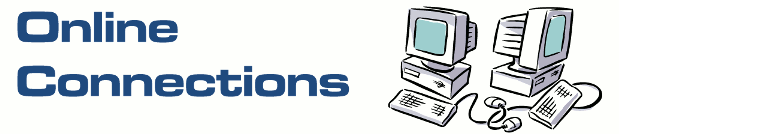How many times do you try to eject a USB memory stick/drive and get the message, "Problem Ejecting USB Mass Storage Device". This pop up also includes the statement, "This device is currently in use. Close any programs or windows that might be using the device and then try again."
It doesn't matter what you close, with everything closed, but you still end up with the message, "Problem Ejecting USB Mass Storage Device".
One way around this is to close down your computer. That's a bit inconvenient so I decided to work out if there was an easier way. It turns out that logging out and then logging back in then allows for the device to be ejected. Still not ideal but quicker than shutting down and starting up the computer again.