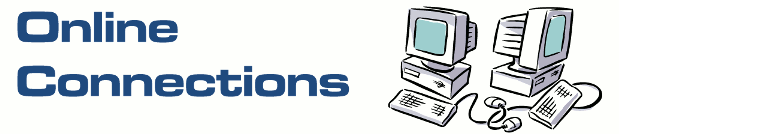Every day I'm reminded just how poorly Google's software is. I pick up my Android tablet, go to Google's blogger service and enter or edit a blog post. Within a few minutes I give up. It simply doesn't work properly. I'm using Google's Android software with their Google Chrome browser on their Google Blogger service and it is a frustrating experience.
I then pick up any Windows computer running Internet Explorer (whether it is Windows XP with Internet Explorer 8 or Windows 8 with Internet Explorer 10) and it just works.
I pick up the Android tablet to check out catch-up TV (a tablet is a great media consumption device) and I never know if it is going to work or not. I then pull out the Windows computer and it works every time.
If you're thinking about purchasing a Google based device make sure you recognise its limitations. In theory an Android tablet should be able to replace much of what I do on the internet, but in reality, I regularly have to pull out a Windows computer to complete a task. Google have had years to fine tune their software on the tablet and I suspect since they haven't got it right, they've left a gaping hole which Microsoft will fill with their Windows 8 tablets (not Windows RT because it is a very crippled platform).
In 2013 I suspect we'll see very low cost 7" tablets which we'll purchase for convenience use, but also higher cost tablets using Microsoft software we'll use knowingthey can do most of what we want to do.
All Google had to do was to provide Android users with the same experience as they do with their desktop version of Chrome and most issues would disappear. It really doesn't make sense how Google can provide and acceptable product for the desktop and such a poor experience on the tablet.
I like the lower cost of Google products but in the end, the frustration of things not working is simply not worth the grief. Microsoft pricing on their tablet range makes it hard to justify. Luckily there are a good range of third party manufacturers which will start to push Windows tablet pricing down to more affordable levels. It will be interesting to see what is announced in terms of Windows tablets at Consumer Electronics Show (CES) 2013. CES may give us a good indication of what to expect for the coming months.