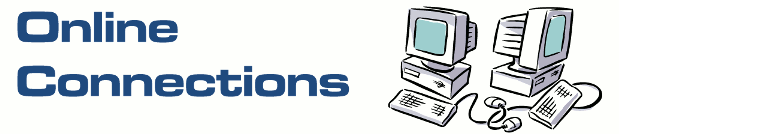The first issue is the Samsung S5 was using an old mobile charger from an older mobile phone. Testing the charger showed it only charged at 0.53A, the reason the mobile phone was charging slowly. Plug a micro USB cable into another USB charger and the mobile charged significantly faster.
As this point I decided to check out a range of cables, chargers and powerbanks. This is where some of the results I obtained weren't quite what I'd expected. For example I have a nice thick micro USB cable and use it as my go to cable for charging. This cable did not provide the best result. Surprisingly, but when you think about it, not quite so surprising, the cable that delivered the highest amperage was a short cable provided with a powerbank.
To perform the tests I used the following USB charge tester. I have to say at around $5 on eBay it is a great way to check your cables and adaptors to find which cables and adaptors give you your best charging times.
In these tests I had four cables.
1. Short cable 25cm, which came with an Aldi powerbank.
2. Medium thinner cable 60cm.
3. Medium thin cable 65cm (W)
4. Long thicker cable 1m. My go to cable.
For charging I used the following four devices
1. An Aldi travel powerboard with 4 USB ports.
2. A Huawei power adaptor rated at 5V, 1A
3. A 10,000mAh powerbank purchased from Aldi. Cocoon. Two USB ports rated at 5V, 2A.
4. A 10,000mAh powerbank purchased from Miniso. Two USB ports rated at 5V, 2A
I used my Samsung S7 mobile phone as the device being tested. The mobile phone was less than half charged. Keep in mind a mobile that is near fully charged won't consume as much power at it reduces the charging rate as it nears being fully charged. Being half charged or less meant I should see the maximum amount of power being used.
Result of testing
Aldi Travel Powerboard
Cable 25cm - 1.69A
Cable 60cm - 0.63A (slightly thinner feeling cable)
Cable 65cm - 0.82A
Cable 1m - 1.21A
Huawei Adaptor
Cable 25cm - 0.92A
Cable 60cm - 0.63A
Cable 65cm - 0.72A
Cable 1m - 0.91A
Aldi Cocoon Powerbank
Cable 25cm - Port 1: 1.21A, Port 2: 1.60A
Cable 60cm - Port 1: 0.53A, Port 2: 0.63A
Cable 65cm - Port 1: 0.63A, Port 2: 0.72A
Cable 1m - Port 1: 0.24A, Port 2: 0.43A
Miniso Powerbank
Cable 25cm - Port 1: 1.70A, Port 2: 1.70A
Cable 60cm - Port 1: 0.73A, Port 2: 0.72A
Cable 65cm - Port 1: 0.92A, Port 2: 0.92A
Cable 1m - Port 1: 1.40A, Port 2: 1.40A
Conclusion
The main finding from these test is, to get the highest amperage and thus the shortest charging time, using the short cable with either the Miniso Powerbank or the Aldi travel powerboard, produced the best result.
Whilst the thicker 1m cable, which is my usual go to cable, often produced the second best result, however if combined with the Aldi Cocoon Powerbank, this would produce the worst result.
The amperage ranged from 0.24A on port 1 on the Aldi Cocoon Powerbank using the thick 1m cable to 1.70A on port 1 or port 2 on the Miniso Powerbank using the short 25cm cable.
In general using the shortest cable is best, but if you do use a longer cable a thicker cable is best. But if using a powerbank, the thicker longer cable doesn't guarantee a good result, as in this case it was the worst result with one of the powerbanks. There's really no way to know without some form of testing how the powerbanks will perform.
Overall, short of using the testing device I used above, using a short cable with a higher output rated amperage should produce the quickest charging times.
For those wondering why the length of cable matters, this is because voltage drops over the length of wire and drops with the square of the current. Increase the length of the cable and the voltage will drop. Increase the current being used to charge and the voltage will drop by the square of the current. The reason the old charger wasn't a problem with the old phone, is the old phone didn't need much current to charge. The Samsung S5 required more current so the charger no longer performed as desired. Hence the need for a charger that supplied more current, but couple the higher current with a shorter cable to give the best charging performance.
Kelvin Eldridge
www.OnlineConnections.com.au
IT support.